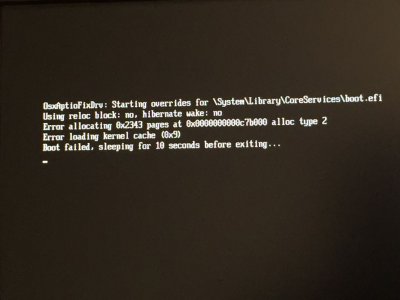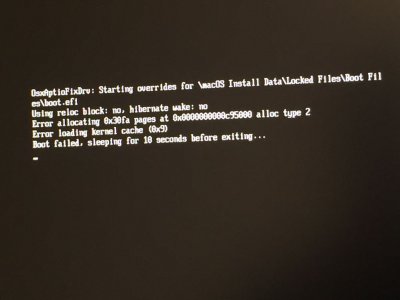- Joined
- Dec 28, 2012
- Messages
- 46
- Motherboard
- ASUS P8P67 DELUXE
- CPU
- Intel i7 2600
- Graphics
- GeForce GTX 980 Ti
I get this when booting the High Sierra installer with the -v boot flat. It throws me a “forbidden” sign if I boot without that flag. What can I do to fix this?
EDIT: I should add that I can successfully boot into Sierra with OsxAptioFixDrv and CrsActiveConfig set at 0x67.
EDIT: I should add that I can successfully boot into Sierra with OsxAptioFixDrv and CrsActiveConfig set at 0x67.
Attachments
Last edited: