- Joined
- Aug 6, 2018
- Messages
- 2
- CPU
- i7-2670QM
- Graphics
- HD3000 & GT 525M
- Mac
- Mobile Phone
Hi,
New to the forum, haven't built a hackintosh since snow leopard and feeling quite out of my depth now.
I have Sierra downloaded from the app store on my mac pro that is running Sierra. I have tried installing it to my USB via Terminal AND UniBeast 7.1.1 and two different USB 2.0 drives. I have tried with the Clover that UniBeast 7.1.1 installs and 2.4k rev 4586. I have tried the config file suggested for my laptop from 'https://www.tonymacx86.com/threads/guide-booting-the-os-x-installer-on-laptops-with-clover.148093/' and tried creating my own (along with a few others I've found along the way). I have tried various boot flag combinations, kexts and guides.
I'm clearly missing something and I hope it's simple. I am running a Dell 15r n5110 with the specs as per my profile. Hopefully someone here can help. If I can include anything else to help let me know. The screen photos are from various attempts, with the most current issue being the one ending with 'System uptime in nanoseconds: 2345812065'. For that attempt it is Sierra installed by Terminal and the latest Clover with the EFI folder attached (ignore the fact the photo says nv_disable=0, I happened to take the photo on the run where I had a typo).
Thanks in advance
New to the forum, haven't built a hackintosh since snow leopard and feeling quite out of my depth now.
I have Sierra downloaded from the app store on my mac pro that is running Sierra. I have tried installing it to my USB via Terminal AND UniBeast 7.1.1 and two different USB 2.0 drives. I have tried with the Clover that UniBeast 7.1.1 installs and 2.4k rev 4586. I have tried the config file suggested for my laptop from 'https://www.tonymacx86.com/threads/guide-booting-the-os-x-installer-on-laptops-with-clover.148093/' and tried creating my own (along with a few others I've found along the way). I have tried various boot flag combinations, kexts and guides.
I'm clearly missing something and I hope it's simple. I am running a Dell 15r n5110 with the specs as per my profile. Hopefully someone here can help. If I can include anything else to help let me know. The screen photos are from various attempts, with the most current issue being the one ending with 'System uptime in nanoseconds: 2345812065'. For that attempt it is Sierra installed by Terminal and the latest Clover with the EFI folder attached (ignore the fact the photo says nv_disable=0, I happened to take the photo on the run where I had a typo).
Thanks in advance
Attachments
-
 38630953_421847314990952_5183237348233576448_n.jpg1,007.4 KB · Views: 109
38630953_421847314990952_5183237348233576448_n.jpg1,007.4 KB · Views: 109 -
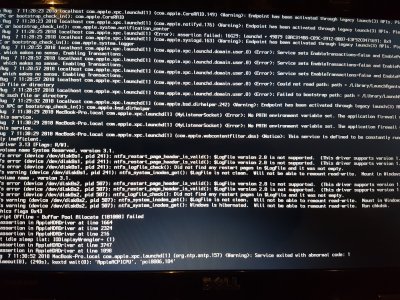 38749787_274828226645630_6214769603743055872_n.jpg1.3 MB · Views: 111
38749787_274828226645630_6214769603743055872_n.jpg1.3 MB · Views: 111 -
EFI.zip2.1 MB · Views: 140
-
 38630971_500548373721917_4673919098114015232_n.jpg1.1 MB · Views: 91
38630971_500548373721917_4673919098114015232_n.jpg1.1 MB · Views: 91 -
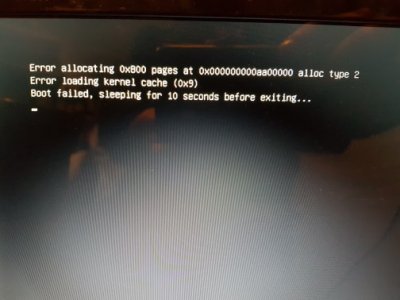 38696850_577273572675168_7968048302774026240_n.jpg32.8 KB · Views: 99
38696850_577273572675168_7968048302774026240_n.jpg32.8 KB · Views: 99
