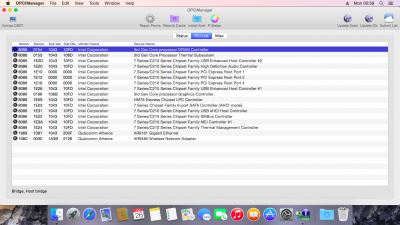ive found something out. I reinstalled windows (to its own partition seperate from osx) and then booted from my clover usb.
there were three OSX install options
1.The OS X installer that was on the usb
2. the Installed Yosemite OS
3. The recovery for the Installed Yosemite
and TWO windows boot options
A. Boot Microsoft EFI Boot from EFI
B. Boot Windows from Legacy HD 5
Note the first windows (entry A) did boot off my USB

But as i booted into Yosemite and changed
\EFI\Microsoft\Boot\bootmgfw.efi to clover..
I rebooted the pc, to find that boot option A, which was still called "Boot Microsoft EFI from EFI" now booted clover from inside the PC, thus selecting the same option would cause clover to boot itselff..
And of course the other windows option B does nt boot due to it being legacy.
So to confirm, i went back into Yosemite and changed
\EFI\Microsoft\Boot\bootmgfw.efi to the Defualt windows bootmgfw.efi
rebooted, booted clover from the USB stick, selected Option B and it booted windows8, from clover :/
If this was too confuesing, Entry A (the only possible way to boot windows) boots the exact file
\EFI\Microsoft\Boot\bootmgfw.efi, so if i want to use clover. I am essentially changing the only boot option (A) i can use to clover. A then boots clover, which then just displays the same options again
So how does one have
\EFI\Microsoft\Boot\bootmgfw.efi as the clover file and still boot windows without loosing entry A
Edit, SHall i try updating my bios through windows, it might recognise clover in the bios then?