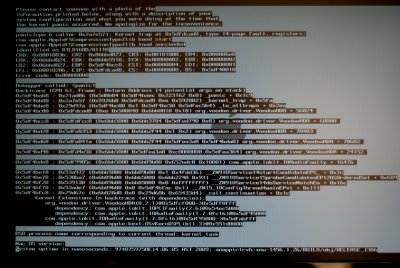- Joined
- Aug 10, 2010
- Messages
- 9
- Mac
- Classic Mac
- Mobile Phone
I've installed Snow Leopard successfully multiple times, but each time after running Multibeast, I can't boot to my desktop. It'll show the grey screen with the apple icon and the spinning circle, but will then restart.
This has happened a few times, so I restarted after installing but before running the combo update and Multibeast, and I could get to the desktop using the iBoot-ATI disc, so that's how I figure it was Multibeast. I can't even get back in through safe mode.
Any ideas?
This has happened a few times, so I restarted after installing but before running the combo update and Multibeast, and I could get to the desktop using the iBoot-ATI disc, so that's how I figure it was Multibeast. I can't even get back in through safe mode.
Any ideas?