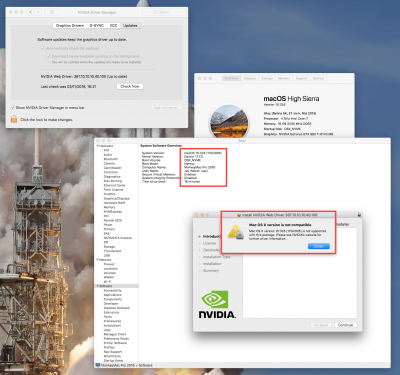- Joined
- Aug 6, 2013
- Messages
- 4
- Motherboard
- Alienware 17 R4
- CPU
- i7-6700HQ
- Graphics
- GTX 1060/Sapphire Vega 56
- Mobile Phone
I'm not actually familiar with that tool, only that it aims to do same thing.
I use a diff one to fix the web driver.
https://github.com/vulgo/webdriver.sh
basically just run it with -m
so it modifies currently installed driver to work with currently installed OS build. it automatically changes build number, updates permissions and updates kext cache then you just reboot and it just works.
People using nvidia drivers should pretty much be used to this process at this point, cause we've had to do it for just about every update since 10.11.x when we update to new OS version (including security updates), before a new web driver is released
Works for me.
My steps:
Install webdriver.sh with Homebrew
brew tap vulgo/repo
brew install webdriver.sh
Patch NVDAStartupWeb Info.plist for a different version of macOS
webdriver -m
Restart.