- Joined
- Mar 14, 2014
- Messages
- 740
- Motherboard
- Z97X-UD5H
- CPU
- i7-4790K
- Graphics
- 2 x R9 280X
- Mac
I'm trying to upgrade from 10.14.2 to 10.14.3 and no matter what I do, I cannot get an upgrade to work. Depending on which type of upgrade I use I get a different problem, though none seem to work.
I'm definitely on 10.14.2

and definitely using APFS
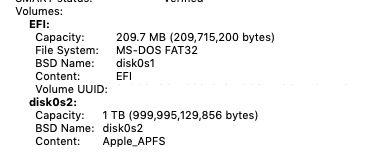
I've tried using the 10.14.3 supplement and get this error message
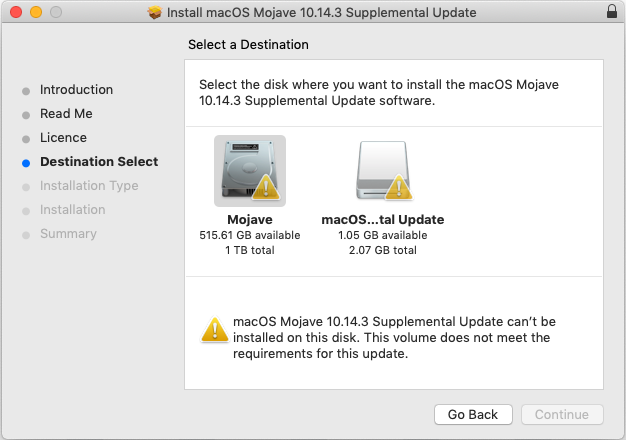
No idea why.
I have tried the 2.51GB Combo updater.
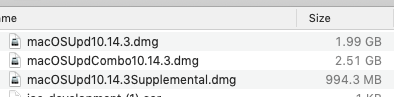
That asks me to reboot, I do that, select the right partition to carry on and then I seem to get two progress bars and then it starts up with 10.14.2
I then downloaded the 1.99GB 10.14.3 Updater, that does the same thing, reboots, doesn't install and leaves me with 10.14.2.
I can see that just about everybody else has had zero issues with 10.14.3 but I cannot work out what is wrong. Google doesn't give me much help, people have commented on the build version currently installed, but I have no other issues with it.
Any suggestions whatsoever welcomed. This should be simple by now for me, been doing this for 6-7 years
Rob
I'm definitely on 10.14.2
and definitely using APFS
I've tried using the 10.14.3 supplement and get this error message
No idea why.
I have tried the 2.51GB Combo updater.
That asks me to reboot, I do that, select the right partition to carry on and then I seem to get two progress bars and then it starts up with 10.14.2
I then downloaded the 1.99GB 10.14.3 Updater, that does the same thing, reboots, doesn't install and leaves me with 10.14.2.
I can see that just about everybody else has had zero issues with 10.14.3 but I cannot work out what is wrong. Google doesn't give me much help, people have commented on the build version currently installed, but I have no other issues with it.
Any suggestions whatsoever welcomed. This should be simple by now for me, been doing this for 6-7 years
Rob
Last edited:
