- Joined
- Jul 16, 2020
- Messages
- 28
- Motherboard
- MSI MEG Z590 ACE
- CPU
- i9-10900
- Graphics
- RX 570
- Mobile Phone
I'm running MacOs Big sur 11.2.3
Since some days I'm unable to download from Appstore, When I try to Sign-in, I put my apple-id (linked with some genuine apple devices), my password and, when I hit enter, the dialog box dissapears, but nothing happens. Th "Sign-in" button is still there.
I need to update my apps, and I can't because of this. Some ideas of what is going on and how to solve it?
Thanx in advance.
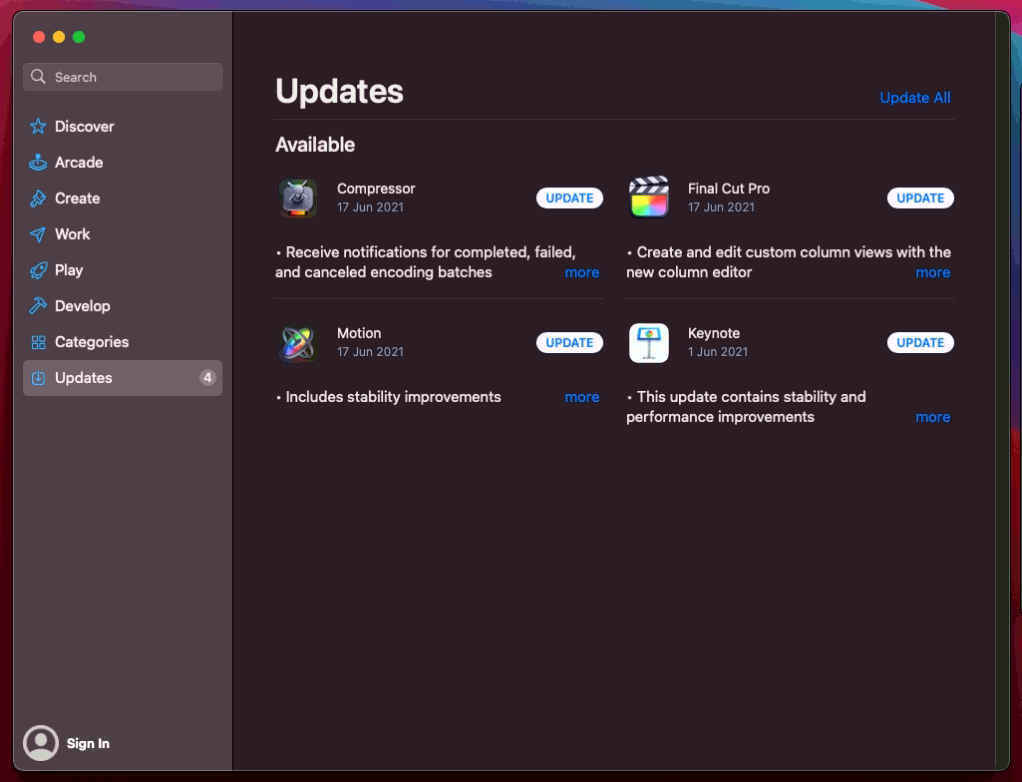
Since some days I'm unable to download from Appstore, When I try to Sign-in, I put my apple-id (linked with some genuine apple devices), my password and, when I hit enter, the dialog box dissapears, but nothing happens. Th "Sign-in" button is still there.
I need to update my apps, and I can't because of this. Some ideas of what is going on and how to solve it?
Thanx in advance.
Last edited:

