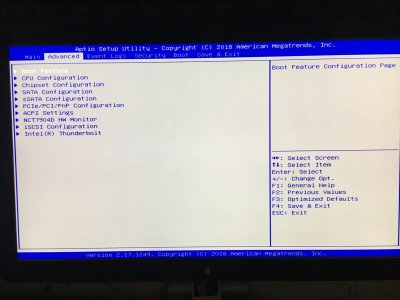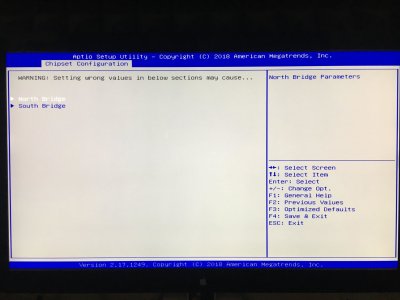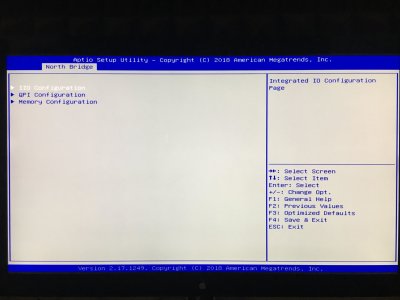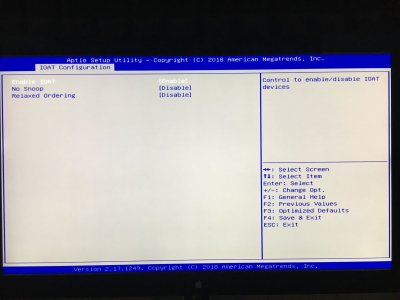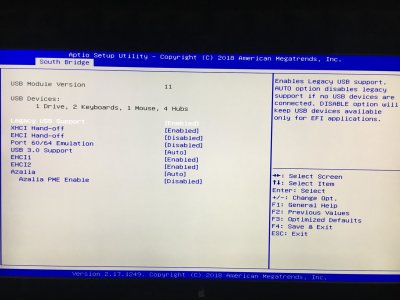- Joined
- Jul 5, 2017
- Messages
- 6
- Motherboard
- Supermicro X10DAi
- CPU
- E5-2680 v3
- Graphics
- GTX 1080 Ti
- Mobile Phone
I am trying for the past 2 days to install macOS Sierra on my PC but no matter what, I get kernel panic when I try to launch the installer.
This is my CLOVER folder: Clover.zip
This is my: config.plist
The boot Args are: -v dart=0 npci=0x2000 nv_disable=1 kext-dev-mode=1
No graphics injectors.
BIOS version 3.1 (latest and modded to boot from nvme ssd.)
BIOS SETTINGS:
XHCI Hand-off = ENABLED
EHCI Hand-off = DISABLED
Configure SATA as = AHCI
Intel Virtualization Technology = ENABLED
Intel VT for Directed I/O (VT-d) = DISABLED
Secure Boot = DISABLED

HARDWARE DETAILS:
MOBO: Supermicro X10DAi
GFX: Gigabyte NVIDIA GeForce GTX 1080 Ti OC 11 GB
2x CPU: Intel XEON E5 2680 v3 (Haswell LGA 2011)
OS Drive: Samsung 970 EVO 500GB SSD NVMe M.2
Memory: Samsung 64 GB 2133 MHz DDR4 ECC (4x16GB)
PSU: Cosair RM 850x
THE ISSUE:
Cannot get OSX Sierra installed
This is my CLOVER folder: Clover.zip
This is my: config.plist
The boot Args are: -v dart=0 npci=0x2000 nv_disable=1 kext-dev-mode=1
No graphics injectors.
BIOS version 3.1 (latest and modded to boot from nvme ssd.)
BIOS SETTINGS:
XHCI Hand-off = ENABLED
EHCI Hand-off = DISABLED
Configure SATA as = AHCI
Intel Virtualization Technology = ENABLED
Intel VT for Directed I/O (VT-d) = DISABLED
Secure Boot = DISABLED

HARDWARE DETAILS:
MOBO: Supermicro X10DAi
GFX: Gigabyte NVIDIA GeForce GTX 1080 Ti OC 11 GB
2x CPU: Intel XEON E5 2680 v3 (Haswell LGA 2011)
OS Drive: Samsung 970 EVO 500GB SSD NVMe M.2
Memory: Samsung 64 GB 2133 MHz DDR4 ECC (4x16GB)
PSU: Cosair RM 850x
THE ISSUE:
Cannot get OSX Sierra installed