- Joined
- Dec 29, 2021
- Messages
- 91
- Motherboard
- Gigabyte B550 Vision D-P
- CPU
- Ryzen 9 5900X
- Graphics
- RX 580
- Mac
- Mobile Phone
Hello,
my RYZENPRO 5900X (with Gigabyte B550 Vision D-P) has Big Sur installed and the case has two hot-swappable 3,5" cages with disks connected to the internal SATA port. This is the model I have: https://www.startech.com/en-us/hdd/hsb100satbk
I reached a post in this forum yesterday where it is described the procedure to patch the system for allowing SATA disk hot-plugging. In particular, I followed what @miliuco wrote in the post #60, in other hands: I added to my EFI config.plist file the following entries in the Kernel > Patch section:
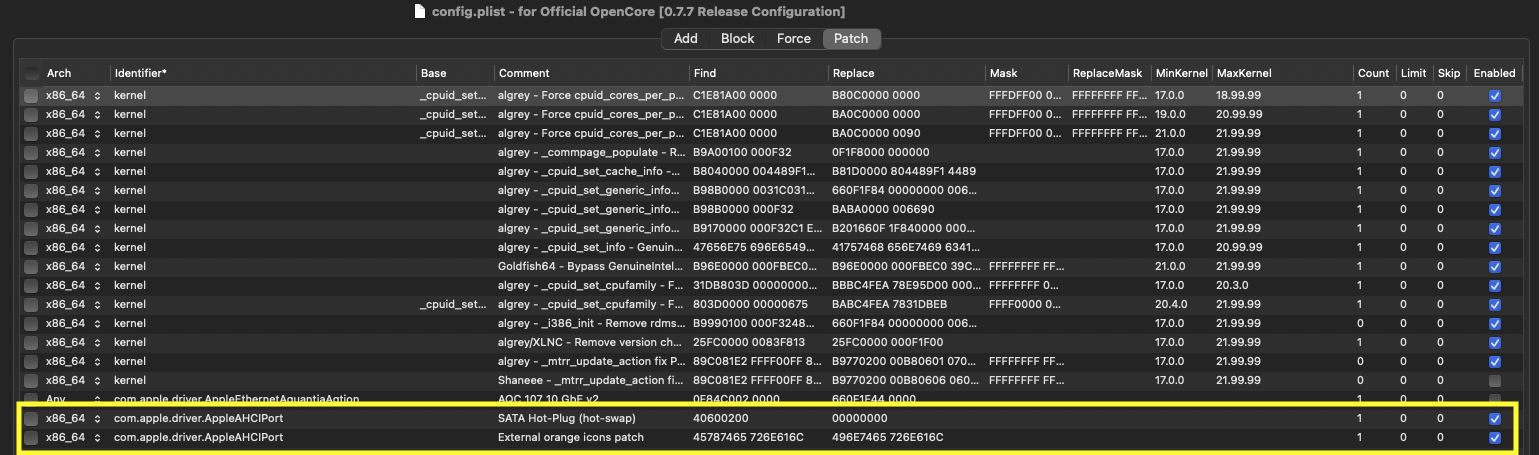
I only did that, but I don't know if I had to load some drivers or kexts along with it.
I rebooted with hot-swap cages fully opened, then I closed a door and the I heard the disk spinning, but Disk Utility did not show any disk added.
Furthermore, the desktop has no disk icon shown as well.
Anyone could help me on the matter?
Thank you.
my RYZENPRO 5900X (with Gigabyte B550 Vision D-P) has Big Sur installed and the case has two hot-swappable 3,5" cages with disks connected to the internal SATA port. This is the model I have: https://www.startech.com/en-us/hdd/hsb100satbk
I reached a post in this forum yesterday where it is described the procedure to patch the system for allowing SATA disk hot-plugging. In particular, I followed what @miliuco wrote in the post #60, in other hands: I added to my EFI config.plist file the following entries in the Kernel > Patch section:
I only did that, but I don't know if I had to load some drivers or kexts along with it.
I rebooted with hot-swap cages fully opened, then I closed a door and the I heard the disk spinning, but Disk Utility did not show any disk added.
Furthermore, the desktop has no disk icon shown as well.
Anyone could help me on the matter?
Thank you.
Last edited:

