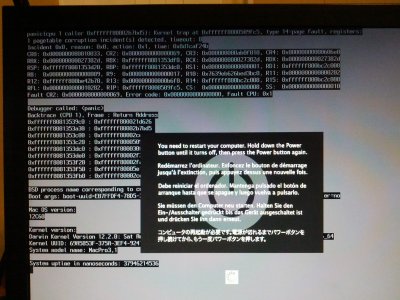nobodynose
Moderator
- Joined
- Sep 29, 2012
- Messages
- 3,914
- Motherboard
- ASRock Z370M Pro4
- CPU
- i7-8700
- Graphics
- RX 560
- Mac
- Classic Mac
- Mobile Phone
Cannot get Mountain Lion to install on CustoMac mini 2011 build
I just started a build that is essentially the same components as the CustoMac Mini 2011:
I created the UniBeast installer USB thumb drive (several times, actually, to make sure it wasn't the problem), and when I boot up from it to start the install, it looks like it's starting the install process. 20 seconds later it errors out with the following error screen:

The message says "Install Failed. OS X could not be installed on your computer. The installer encountered an error that caused the installation to fail. Contact the software manufacturer for assistance. Click Restart to restart your computer and try installing again." (for the sake of the search engine).
I've tried this install repeatedly and get the error every time. Can someone please help me with this? I've searched all over the forum and can't find an answer that isn't "your USB key is corrupt". I've made several USB keys -- they can't all be corrupt (I even re-downloaded Mountain Lion from the App Store to make sure it wasn't a bad download).
I just started a build that is essentially the same components as the CustoMac Mini 2011:
- Gigabyte GA-H61N-USB3 mobo
- Intel Core i3-2105 CPU
- I will be using the HD 3000 graphics on the CPU
- 8GB Corsair RAM
- 120GB Samsung 840 series SSD
- TP-Link WDN4800 Wifi PCIe adapter (this is from a later buyer's guide, but should work OOB since I'm installing Mountain Lion)
I created the UniBeast installer USB thumb drive (several times, actually, to make sure it wasn't the problem), and when I boot up from it to start the install, it looks like it's starting the install process. 20 seconds later it errors out with the following error screen:

The message says "Install Failed. OS X could not be installed on your computer. The installer encountered an error that caused the installation to fail. Contact the software manufacturer for assistance. Click Restart to restart your computer and try installing again." (for the sake of the search engine).
I've tried this install repeatedly and get the error every time. Can someone please help me with this? I've searched all over the forum and can't find an answer that isn't "your USB key is corrupt". I've made several USB keys -- they can't all be corrupt (I even re-downloaded Mountain Lion from the App Store to make sure it wasn't a bad download).