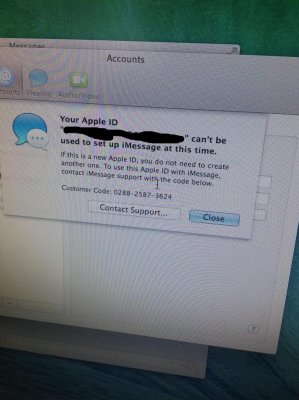- Joined
- Jul 20, 2011
- Messages
- 3
- Motherboard
- Gigabyte B360M D3H
- CPU
- Intel Core i3-9100F
- Graphics
- AMD RX570
- Mac
- Mobile Phone
Hello:
I am new here. Installed Mavericks on my PC, everything are working perfectly. Can boot normally using GraphicsEnabler=Yes and PCIRootUID=1. App Store and iCloud working as it should. I am able to purchase apps and downloading updates from App Store. All the iCloud stuff sync greatly.
Only problem is iMessage. I could sign in for about 3 seconds, then it tells me: This Apple ID cannot be used to setup iMessage this time.
I have done everything I could: Including putting FileNVram.dylib into /Extra/modules folder. Also modifying nvram.xxxxxx.plist with correct PlatformUUID. Also followed this link here:http://www.tonymacx8...out-clover.html
Still no luck...
I do not want to try clover method, since I am using Chameleon boot loader... I don't want mess up my bootloader...
Any other suggestion?
Here is my nvram.xxxxx.plist looks like:
<?xml version="1.0" encoding="UTF-8"?>
<!DOCTYPE plist PUBLIC "-//Apple//DTD PLIST 1.0//EN" "http://www.apple.com...rtyList-1.0.dtd">
<plist version="1.0">
<dict>
<key>NVRAM</key>
<dict>
<key>CBC9C901-FFDB-579A-B8C4-4615A1D67795</key>
<dict>
<key>MLB</key>
<data>
Rzg4NTI5OTk1SjRPWUQ5NQA=
</data>
<key>ROM</key>
<data>
TJ0W3e7o
</data>
</dict>
<key>IOPowerManagement</key>
<dict>
<key>CurrentPowerState</key>
<integer>1</integer>
<key>MaxPowerState</key>
<integer>1</integer>
</dict>
<key>LocationServicesEnabled</key>
<data>
AQ==
</data>
<key>SystemAudioVolume</key>
<data>
MA==
</data>
<key>bluetoothActiveControllerInfo</key>
<data>
6CFcCgAAAAARGgACctouRg==
</data>
<key>boot-args</key>
<string></string>
<key>fmm-computer-name</key>
<data>
TWlzYWtpeE1pa2FzYeKAmXMgTWFjIFBybw==
</data>
</dict>
</dict>
</plist>
here is my nvram.uuid.plist looks like:
<?xml version="1.0" encoding="UTF-8"?>
<!DOCTYPE plist PUBLIC "-//Apple//DTD PLIST 1.0//EN" "http://www.apple.com...rtyList-1.0.dtd">
<plist version="1.0">
<dict>
<key>NVRAM</key>
<dict>
<key>CBC9C901-FFDB-579A-B8C4-4615A1D67795</key>
<dict>
<key>MLB</key>
<string>BLargh</string>
<key>ROM</key>
<string>ROMVER</string>
</dict>
<key>test-var</key>
<data>
AAAAAQ==
</data>
</dict>
</dict>
</plist>
Here is my org.chemeleon.Boot.plist looks like
<?xml version="1.0" encoding="UTF-8"?>
<!DOCTYPE plist PUBLIC "-//Apple//DTD PLIST 1.0//EN" "http://www.apple.com...rtyList-1.0.dtd">
<plist version="1.0">
<dict>
<key>Boot Banner</key>
<string>No</string>
<key>EthernetBuiltIn</key>
<string>Yes</string>
<key>Graphics Mode</key>
<string>1920x1080x32</string>
<key>GraphicsEnabler</key>
<string>Yes</string>
<key>IGPEnabler</key>
<string>Yes</string>
<key>Instant Menu</key>
<string>Yes</string>
<key>Kernel Flags</key>
<string>PCIRootUID=1</string>
<key>Legacy Logo</key>
<string>Yes</string>
<key>SystemID</key>
<string>CBC9C901-FFDB-579A-B8C4-4615A1D67795</string>
<key>UseKernelCache</key>
<string>No</string>
</dict>
</plist>
System Spec is:
Intel Core i5 2300, 500G HDD, Nvidia 470, 8GB DDR3
I am new here. Installed Mavericks on my PC, everything are working perfectly. Can boot normally using GraphicsEnabler=Yes and PCIRootUID=1. App Store and iCloud working as it should. I am able to purchase apps and downloading updates from App Store. All the iCloud stuff sync greatly.
Only problem is iMessage. I could sign in for about 3 seconds, then it tells me: This Apple ID cannot be used to setup iMessage this time.
I have done everything I could: Including putting FileNVram.dylib into /Extra/modules folder. Also modifying nvram.xxxxxx.plist with correct PlatformUUID. Also followed this link here:http://www.tonymacx8...out-clover.html
Still no luck...
I do not want to try clover method, since I am using Chameleon boot loader... I don't want mess up my bootloader...
Any other suggestion?
Here is my nvram.xxxxx.plist looks like:
<?xml version="1.0" encoding="UTF-8"?>
<!DOCTYPE plist PUBLIC "-//Apple//DTD PLIST 1.0//EN" "http://www.apple.com...rtyList-1.0.dtd">
<plist version="1.0">
<dict>
<key>NVRAM</key>
<dict>
<key>CBC9C901-FFDB-579A-B8C4-4615A1D67795</key>
<dict>
<key>MLB</key>
<data>
Rzg4NTI5OTk1SjRPWUQ5NQA=
</data>
<key>ROM</key>
<data>
TJ0W3e7o
</data>
</dict>
<key>IOPowerManagement</key>
<dict>
<key>CurrentPowerState</key>
<integer>1</integer>
<key>MaxPowerState</key>
<integer>1</integer>
</dict>
<key>LocationServicesEnabled</key>
<data>
AQ==
</data>
<key>SystemAudioVolume</key>
<data>
MA==
</data>
<key>bluetoothActiveControllerInfo</key>
<data>
6CFcCgAAAAARGgACctouRg==
</data>
<key>boot-args</key>
<string></string>
<key>fmm-computer-name</key>
<data>
TWlzYWtpeE1pa2FzYeKAmXMgTWFjIFBybw==
</data>
</dict>
</dict>
</plist>
here is my nvram.uuid.plist looks like:
<?xml version="1.0" encoding="UTF-8"?>
<!DOCTYPE plist PUBLIC "-//Apple//DTD PLIST 1.0//EN" "http://www.apple.com...rtyList-1.0.dtd">
<plist version="1.0">
<dict>
<key>NVRAM</key>
<dict>
<key>CBC9C901-FFDB-579A-B8C4-4615A1D67795</key>
<dict>
<key>MLB</key>
<string>BLargh</string>
<key>ROM</key>
<string>ROMVER</string>
</dict>
<key>test-var</key>
<data>
AAAAAQ==
</data>
</dict>
</dict>
</plist>
Here is my org.chemeleon.Boot.plist looks like
<?xml version="1.0" encoding="UTF-8"?>
<!DOCTYPE plist PUBLIC "-//Apple//DTD PLIST 1.0//EN" "http://www.apple.com...rtyList-1.0.dtd">
<plist version="1.0">
<dict>
<key>Boot Banner</key>
<string>No</string>
<key>EthernetBuiltIn</key>
<string>Yes</string>
<key>Graphics Mode</key>
<string>1920x1080x32</string>
<key>GraphicsEnabler</key>
<string>Yes</string>
<key>IGPEnabler</key>
<string>Yes</string>
<key>Instant Menu</key>
<string>Yes</string>
<key>Kernel Flags</key>
<string>PCIRootUID=1</string>
<key>Legacy Logo</key>
<string>Yes</string>
<key>SystemID</key>
<string>CBC9C901-FFDB-579A-B8C4-4615A1D67795</string>
<key>UseKernelCache</key>
<string>No</string>
</dict>
</plist>
System Spec is:
Intel Core i5 2300, 500G HDD, Nvidia 470, 8GB DDR3