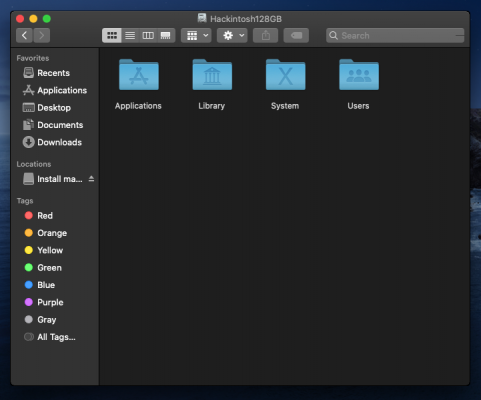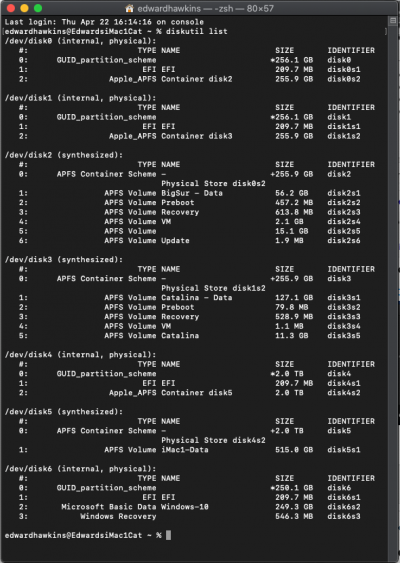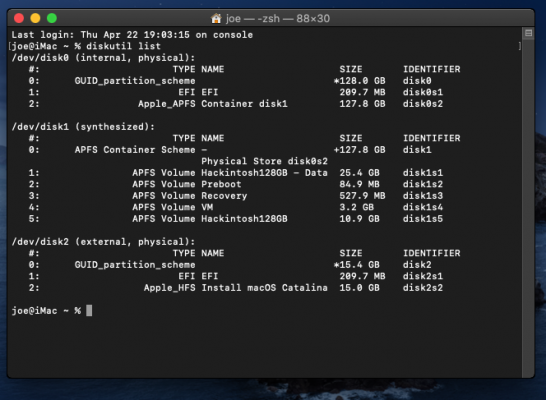Gigamaxx
Moderator
- Joined
- May 15, 2016
- Messages
- 6,532
- Motherboard
- GIGABYTE X470 Arous Gaming 7 WiFi
- CPU
- Ryzen R9 3900X
- Graphics
- RX 480
- Mac
Do you have a EFI Backup folder on your main drive? If there is an a clover folder or two are in there copy then to a folder and remove them.I tried each one (except for -radvesa) individually and together but unfortunately I'm still getting Display 7 MB as well as the weird value under device-id. I've also tried pairing them with FakeID 0x665C1002 but no luck there either