- Joined
- May 3, 2013
- Messages
- 51
- Motherboard
- Dell Precision T5500 - Intel 5520 Chipset
- CPU
- Intel Xeon X5650 (Hexa-Core)
- Graphics
- EVGA nVidia GTX 960 4GB
- Mac
- Classic Mac
- Mobile Phone
Hi, I once managed to get full 1080p out of my GT 630, but I needed to reinstall my OS. Now I cannot get it to work. Here is my org.chameleon.Boot.plist file:
<?xml version="1.0" encoding="UTF-8"?>
<!DOCTYPE plist PUBLIC "-//Apple//DTD PLIST 1.0//EN" "http://www.apple.com/DTDs/PropertyList-1.0.dtd">
<plist version="1.0">
<dict>
<key>EthernetBuiltIn</key>
<string>Yes</string>
<key>GraphicsEnabler</key>
<string>Yes</string>
<key>IGPEnabler</key>
<string>Yes</string>
<key>Kernel Flags</key>
<string>kext-dev-mode=1 nv_disable=1 npci=0x2000</string>
<key>Legacy Logo</key>
<string>Yes</string>
<key>Timeout</key>
<string>2</string>
<key>Graphics Mode</key>
<string>"1920x1080x32"</string>
<key>UseKernelCache</key>
<string>Yes</string>
</dict>
</plist>
and my smbios:
<?xml version="1.0" encoding="UTF-8"?>
<!DOCTYPE plist PUBLIC "-//Apple//DTD PLIST 1.0//EN" "http://www.apple.com/DTDs/PropertyList-1.0.dtd">
<plist version="1.0">
<dict>
<key>SMfamily</key>
<string>MacPro</string>
<key>SMproductname</key>
<string>MacPro5,1</string>
<key>SMboardproduct</key>
<string>Mac-F221BEC8</string>
<key>SMserial</key>
<string>G83222VZGWR</string>
<key>SMbiosversion</key>
<string>MultiBeast.tonymacx86.com</string>
</dict>
</plist>
For some reason my computer is displaying 1280x1024 and it is telling me that my graphics card is a NVIDIA Chip Model 5MB.
Here is an image:
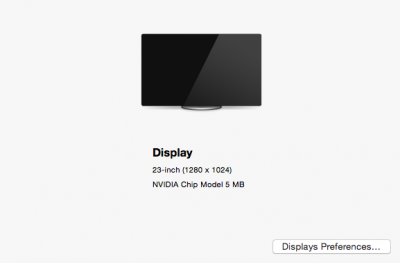
Is there something i need to change/add/remove to get my 1080p?
Thanks in advance!
<?xml version="1.0" encoding="UTF-8"?>
<!DOCTYPE plist PUBLIC "-//Apple//DTD PLIST 1.0//EN" "http://www.apple.com/DTDs/PropertyList-1.0.dtd">
<plist version="1.0">
<dict>
<key>EthernetBuiltIn</key>
<string>Yes</string>
<key>GraphicsEnabler</key>
<string>Yes</string>
<key>IGPEnabler</key>
<string>Yes</string>
<key>Kernel Flags</key>
<string>kext-dev-mode=1 nv_disable=1 npci=0x2000</string>
<key>Legacy Logo</key>
<string>Yes</string>
<key>Timeout</key>
<string>2</string>
<key>Graphics Mode</key>
<string>"1920x1080x32"</string>
<key>UseKernelCache</key>
<string>Yes</string>
</dict>
</plist>
and my smbios:
<?xml version="1.0" encoding="UTF-8"?>
<!DOCTYPE plist PUBLIC "-//Apple//DTD PLIST 1.0//EN" "http://www.apple.com/DTDs/PropertyList-1.0.dtd">
<plist version="1.0">
<dict>
<key>SMfamily</key>
<string>MacPro</string>
<key>SMproductname</key>
<string>MacPro5,1</string>
<key>SMboardproduct</key>
<string>Mac-F221BEC8</string>
<key>SMserial</key>
<string>G83222VZGWR</string>
<key>SMbiosversion</key>
<string>MultiBeast.tonymacx86.com</string>
</dict>
</plist>
For some reason my computer is displaying 1280x1024 and it is telling me that my graphics card is a NVIDIA Chip Model 5MB.
Here is an image:
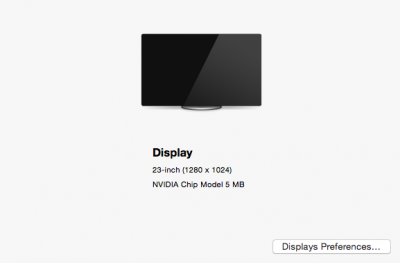
Is there something i need to change/add/remove to get my 1080p?
Thanks in advance!
