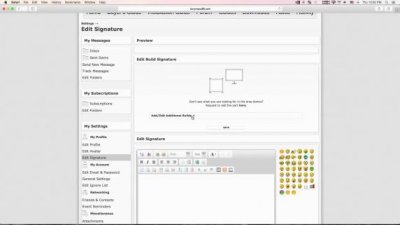- Joined
- Jan 5, 2014
- Messages
- 36
- Motherboard
- GA-Z97X-Gaming GT
- CPU
- i7 4790K
- Graphics
- Nvidia GTX 980
- Mobile Phone
When I go into my profile and try to edit my build signature by clicking on "Add/Edit Additional Builds +", no dropdown appears. I used to be able to choose from a list of different components in their categories, but now nothing is showing up. The bottom portion of the page seems to twitch a little bit every time I click it, possibly indicating that it's trying to reveal the menu, but it immediately retracts back.
I made sure the webpage is properly loaded and tried with different browsers on different devices. I wonder if anyone else is having this problem.

I made sure the webpage is properly loaded and tried with different browsers on different devices. I wonder if anyone else is having this problem.