- Joined
- Oct 30, 2014
- Messages
- 267
- Motherboard
- Gigabyte Z390 Aorus Pro WiFi
- CPU
- i9-9900k
- Graphics
- RX 580
- Mac
When in Recovery mode, the disable command says that it has worked and that I need to restart. I do so and then use terminal to check the status and it is still disabled.
I am preparing to perform a clean install and have gotten stuck at this error when trying to install clover to my Catalina Install USB:
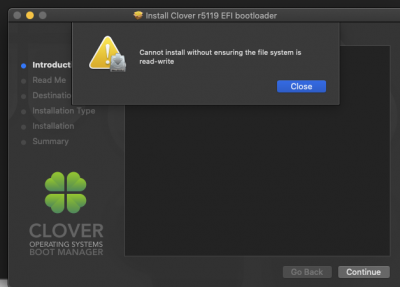
My config.plist is attached.
If I need to change something in there could anyone helping please specify how to do this.
I am preparing to perform a clean install and have gotten stuck at this error when trying to install clover to my Catalina Install USB:
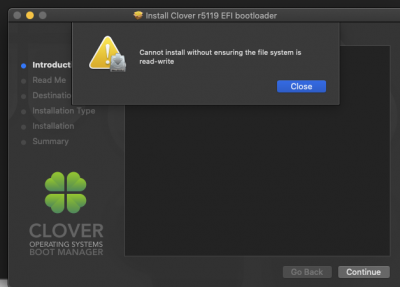
My config.plist is attached.
If I need to change something in there could anyone helping please specify how to do this.
