- Joined
- Apr 5, 2011
- Messages
- 26
- Motherboard
- Asus P5KPL-AM SE
- CPU
- Q9400
- Graphics
- GT 740
Trying to upgrade Snow Leopard (10.6.8) to El Capitan, I can not select the primary boot disk called "Snow Leopard" because it is grayed out.
When I click on it, I get the following popup message (free translation from Greeks) "The selected disk can not be used as a boot disk". I can confirm that disk utilities reported no error and the partition map scheme is GUID. What seems to be the problem here? Any solutions?
Best Regards,
PS : I don't want to make a clean install.
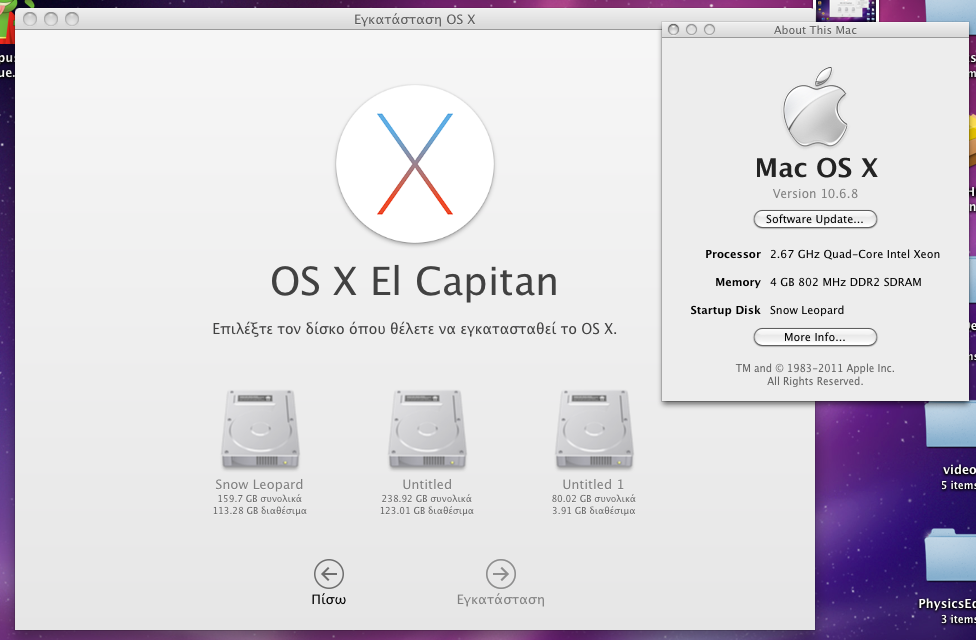
When I click on it, I get the following popup message (free translation from Greeks) "The selected disk can not be used as a boot disk". I can confirm that disk utilities reported no error and the partition map scheme is GUID. What seems to be the problem here? Any solutions?
Best Regards,
PS : I don't want to make a clean install.
