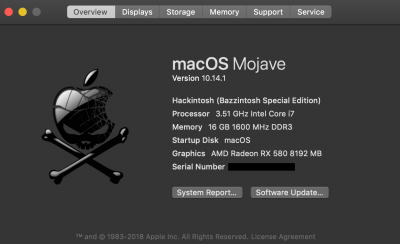- Joined
- May 10, 2011
- Messages
- 45
- Motherboard
- Gigabyte Z370 AORUS Gaming 3
- CPU
- i7-8600K
- Graphics
- RX 580
- Mac
Can you please privide the step by step way to doing so
If you can use a more modern system definition like karlson12 says, thats the easiest way. Something like iMac14,2 or iMac13,2 work fine, unfortunately on one of my Sandy Bridge systems, those definitions froze on boot.
If you are stuck on something earlier like iMac12,2 - try the following -:
- Download the 10.14.1 updater, mount the .dmg file so that you can access the .pkg file.
- In terminal unpackage the updater using the following command, substituting the source path for whats appropriate for you. Be patient it can take a few minutes -:
-
Code:
pkgutil --expand /some_path/macOSUpd10.14.1.pkg ~/Downloads/macOSUpd10.14.1_no_system_check.unpkg - In your Downloads folder you should have a new directory named "macOSUpd10.14.1_no_system_check.unpkg", navigate into it and replace the Distribution file with the one attached to this post (unzip it first obviously).
- In terminal, package the new updater using the following command. Again be patient, it can take a few minutes -:
-
Code:
pkgutil --flatten ~/Downloads/macOSUpd10.14.1_no_system_check.unpkg ~/Downloads/macOSUpd10.14.1_no_system_check.pkg - Now you should have a new installer package in your Downloads folder, that should allow you to install the 10.14.1 update bypassing system_id checks.