- Joined
- Feb 20, 2021
- Messages
- 26
- Motherboard
- Gigabyte H410H M
- CPU
- i3-10100
- Graphics
- UHD 630
After old hakintosh ssd broke , I have installed into a new SSD using old opencore hakintosh big sur usb but I am not able boot without usb plugged in .With usb plugged in , everything is working fine .
As expected in this situation , my Gigabyte H410 M is not showing boot drive in boot option but I could see in Sata option.
I have taken a few images for your kind perusal and I am posting them.
CSM , Software Guard , Super IO , SecureBoot => disabled
tried by changing from iMac20,1 to iMac19,1 in config.plist by GenSMBIOS-master then applied ProperTree { oc snapshoot, oc clean and save }
but problem did not solved . I am posting the config plist file in pdf format for your kind perusal .
Please , help me out here . .
Please , help.

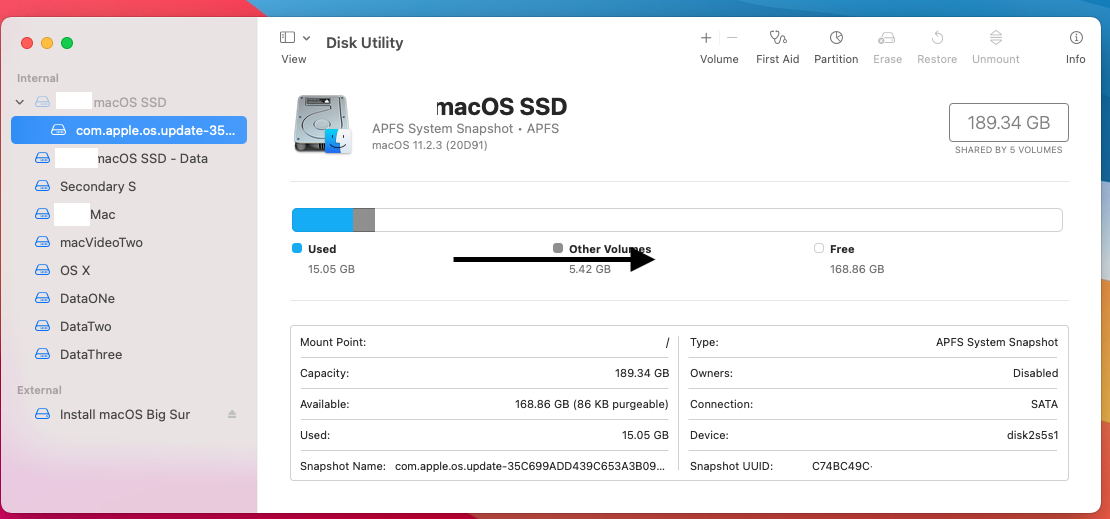
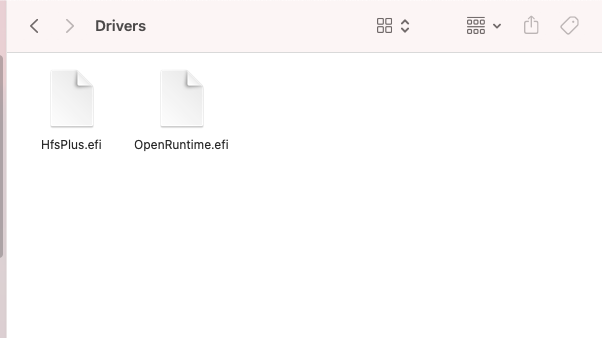
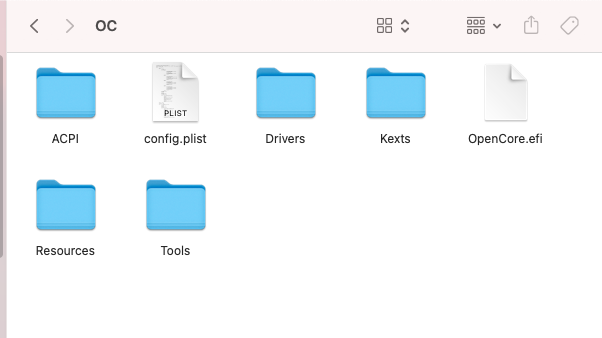
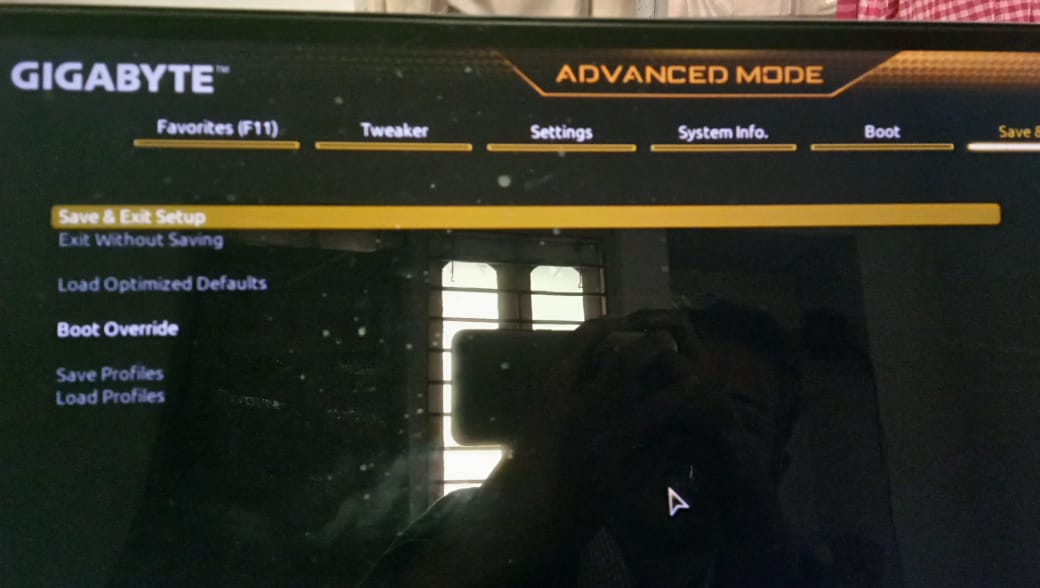
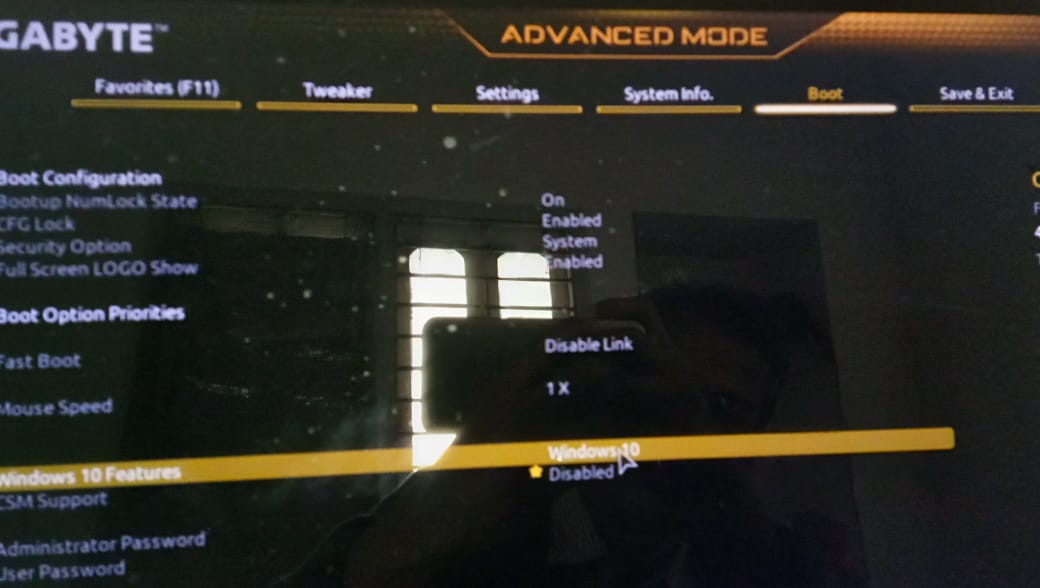
As expected in this situation , my Gigabyte H410 M is not showing boot drive in boot option but I could see in Sata option.
I have taken a few images for your kind perusal and I am posting them.
CSM , Software Guard , Super IO , SecureBoot => disabled
tried by changing from iMac20,1 to iMac19,1 in config.plist by GenSMBIOS-master then applied ProperTree { oc snapshoot, oc clean and save }
but problem did not solved . I am posting the config plist file in pdf format for your kind perusal .
Please , help me out here . .
Please , help.

