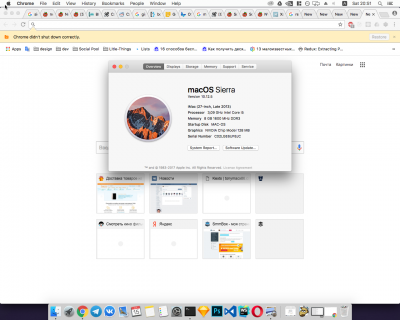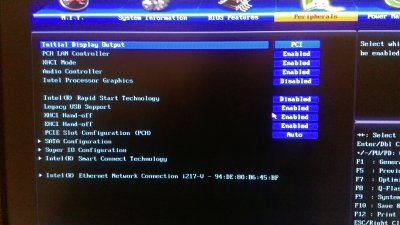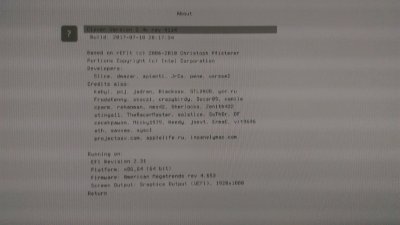- Joined
- Jul 5, 2017
- Messages
- 9
- Motherboard
- Gigabyte ga h87 d3h
- CPU
- Intel i5-4440K
- Graphics
- NVIDIA GeForce GTX 660
- Mac
- Mobile Phone
ohoho. Helo all. Plz save my brain. I have installed mac os sierra about half year, and all worked perfect. But one week ago, my system stopped boot without nv_disable=1. I have tried all what find here. disable/enable webdriver, disable/enable nvda_dr, disable inject nvidia, nvram, different bois settings, different smbios
System stop boot on IOConsoleUsers GIOScreenlockState...
Geforce gtx 660
gigabyte ga h87d3h
i5-4440
8gb ram ddr3 1600
System stop boot on IOConsoleUsers GIOScreenlockState...
Geforce gtx 660
gigabyte ga h87d3h
i5-4440
8gb ram ddr3 1600
Attachments
-
 Screen Shot 2017-07-15 at 21.05.27.png162.2 KB · Views: 153
Screen Shot 2017-07-15 at 21.05.27.png162.2 KB · Views: 153 -
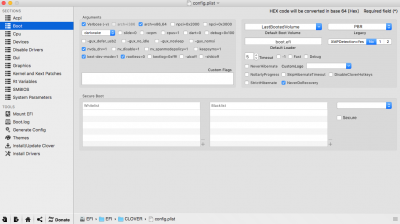 Screen Shot 2017-07-15 at 21.05.40.png143.7 KB · Views: 183
Screen Shot 2017-07-15 at 21.05.40.png143.7 KB · Views: 183 -
 Screen Shot 2017-07-15 at 21.05.53.png129.2 KB · Views: 140
Screen Shot 2017-07-15 at 21.05.53.png129.2 KB · Views: 140 -
 Screen Shot 2017-07-15 at 21.06.04.png116.3 KB · Views: 142
Screen Shot 2017-07-15 at 21.06.04.png116.3 KB · Views: 142 -
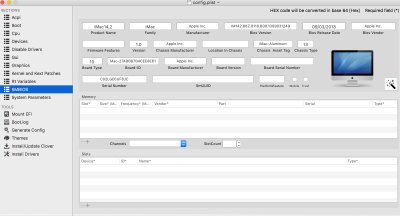 Screen Shot 2017-07-15 at 21.06.16.png124.3 KB · Views: 133
Screen Shot 2017-07-15 at 21.06.16.png124.3 KB · Views: 133 -
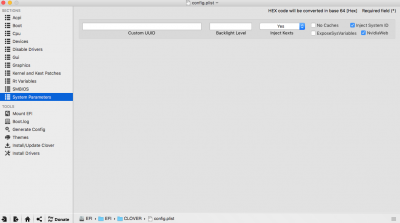 Screen Shot 2017-07-15 at 21.06.24.png101.4 KB · Views: 143
Screen Shot 2017-07-15 at 21.06.24.png101.4 KB · Views: 143 -
 Screen Shot 2017-07-15 at 21.06.38.png98.9 KB · Views: 127
Screen Shot 2017-07-15 at 21.06.38.png98.9 KB · Views: 127