- Joined
- Oct 16, 2012
- Messages
- 18
- Motherboard
- Gigabyte Z170X-UD5 TH
- CPU
- i5-6600K
- Graphics
- Vega 64
- Mac
Hi guys!
I am suffering the second evening - I can not boot into the Big Sur installation!
Clover 5126 boots, I choose to boot from the installation flash drive and after a couple of seconds the computer goes into reboot.
Tried dozens of driver and kexts combinations!
Does anyone have a working EFI for the Z170 (Gigabyte Z170X-UD5 TH motherboard)chipset and the 6600K processor.
I will be very grateful!
Thanks in advance!
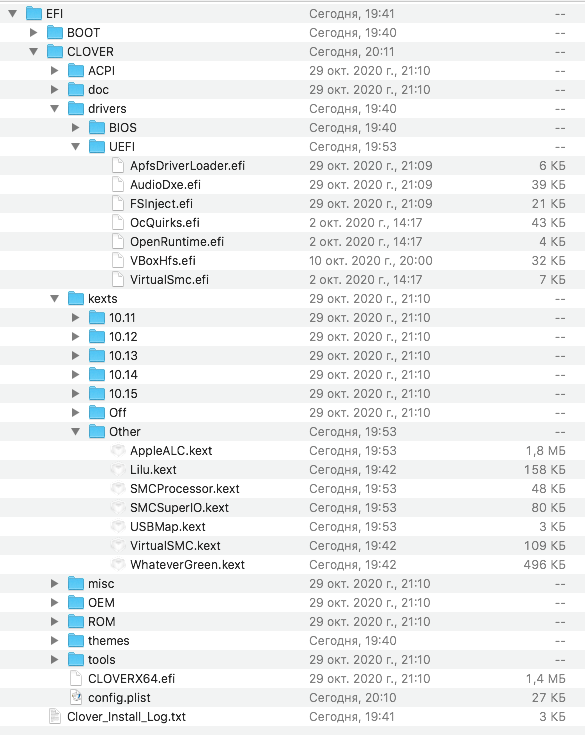
I am suffering the second evening - I can not boot into the Big Sur installation!
Clover 5126 boots, I choose to boot from the installation flash drive and after a couple of seconds the computer goes into reboot.
Tried dozens of driver and kexts combinations!
Does anyone have a working EFI for the Z170 (Gigabyte Z170X-UD5 TH motherboard)chipset and the 6600K processor.
I will be very grateful!
Thanks in advance!
Attachments
Last edited:
