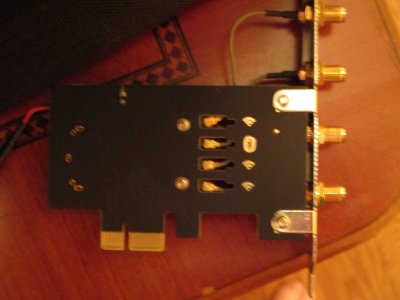- Joined
- May 11, 2017
- Messages
- 159
- Motherboard
- Asus TUF Gaming X570
- CPU
- AMD Ryzen 5900x
- Graphics
- RX 580
- Mac
- Mobile Phone
Hey guys,
I've really looked to find an answer for this, but it doesn't seem to be discussed much. I've decided on the AzureWave EC123 card, but the converter / adapter part is another matter.
Will this Fenvi adapter work?
https://www.importitall.co.za/Fenvi...ofile-wireless-card-is-not-ap-B0144KJJ7Q.html
Thanks.
I've really looked to find an answer for this, but it doesn't seem to be discussed much. I've decided on the AzureWave EC123 card, but the converter / adapter part is another matter.
Will this Fenvi adapter work?
https://www.importitall.co.za/Fenvi...ofile-wireless-card-is-not-ap-B0144KJJ7Q.html
Thanks.