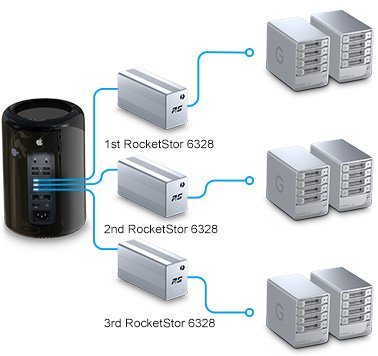- Joined
- Aug 25, 2013
- Messages
- 13
- Graphics
- Intel HD4000
- Mac
- Classic Mac
- Mobile Phone
After peeking around and messing with some installs on hardware I had already, I am looking to dive in and build one from scratch.
I have a couple different considerations / possibilities, which I'd like to have do double duty as a video editing solution as well as personal backup.
The reason I began down the path of this build is that I've been currently using a 2012 maxed out mac mini as a file server/editing station with direct attached thunderbolt storage. However, as my storage needs increase, the cost of additional thunderbolt peripheral devices is getting a bit crazy.
I feel the current apple lineup is pushing these very small machines and saying "simple and small is better", and then just adding a pile of pricey hardware through the thunderbolt interface causing a gigantic anti-zen cluster****. Also 75% of the time you can't really ever even reach the theoretical max throughput with the disks they put in them...
However, the good about thunderbolt is that you have smart status indicators and overall its way more stable than running a raid set through USB. I thought about eSata as well but most enclosures cap at 3Gb/s and I can easily get more than 300mb/s off of 5x 7200rpm disks, so I don't want bottlenecks. Using SAS and so forth just adds a lot of different adapters and controllers to my existing desktop situation, so I didn't want to go there either. I also thought about a norco rack mount case but they are gigantic and hold 24 disks.
I would like a one power supply / two cable solution that is not rack mount to hold about 12 7200rpm 3.5 disks and about 4-5 ssds
Here's the "non-hackintosh" solution (no mobo)
Utilizing a PCI-e to thunderbolt device like a sonnet, adding a raid or hba card in it, putting it in a g5 enclosure and then adding all my disks to this enclosure by just basically jamming as many HD cages into the cases as I can. Has anyone done this?
However, here's the rub:
Also, I am using ZFS on OS X, which means more Ram = more better. The more my storage increases, the more the 16gb max in the 2012 mini isn't cutting it.
This is pointing to just biting the bullet, selling the mini and building a full on hackintosh.
Here are my needs for a hackintosh:
*Most relevant* I need to use this for work so I want the most stable system possible / closest to working out of the box. I am not delusional, I get there is risk, but I want the most supported options.
1. Thunderbolt 2 connectivity necessary (Gigabyte boards I saw only had t1?)
2. Xeons if possible but not deal breaker
3. greater than 32 gb ram necessary (Most boards I saw only went up to 32?)
4. Needs to hold at least 16 hard disks
5. Hot swap preferable
6. Visually appealing case solution (fractal r4, g5, lian-li v1000 etc.)
I figure the g5 won't contain this. Maybe I need one of those lian-li cases...
Is this possible? Does anyone have a similar situation to mine or has attempted a similar build that could offer some advice or insight?
Thank you in advance.
I have a couple different considerations / possibilities, which I'd like to have do double duty as a video editing solution as well as personal backup.
The reason I began down the path of this build is that I've been currently using a 2012 maxed out mac mini as a file server/editing station with direct attached thunderbolt storage. However, as my storage needs increase, the cost of additional thunderbolt peripheral devices is getting a bit crazy.
I feel the current apple lineup is pushing these very small machines and saying "simple and small is better", and then just adding a pile of pricey hardware through the thunderbolt interface causing a gigantic anti-zen cluster****. Also 75% of the time you can't really ever even reach the theoretical max throughput with the disks they put in them...
However, the good about thunderbolt is that you have smart status indicators and overall its way more stable than running a raid set through USB. I thought about eSata as well but most enclosures cap at 3Gb/s and I can easily get more than 300mb/s off of 5x 7200rpm disks, so I don't want bottlenecks. Using SAS and so forth just adds a lot of different adapters and controllers to my existing desktop situation, so I didn't want to go there either. I also thought about a norco rack mount case but they are gigantic and hold 24 disks.
I would like a one power supply / two cable solution that is not rack mount to hold about 12 7200rpm 3.5 disks and about 4-5 ssds
Here's the "non-hackintosh" solution (no mobo)
Utilizing a PCI-e to thunderbolt device like a sonnet, adding a raid or hba card in it, putting it in a g5 enclosure and then adding all my disks to this enclosure by just basically jamming as many HD cages into the cases as I can. Has anyone done this?
However, here's the rub:
Also, I am using ZFS on OS X, which means more Ram = more better. The more my storage increases, the more the 16gb max in the 2012 mini isn't cutting it.
This is pointing to just biting the bullet, selling the mini and building a full on hackintosh.
Here are my needs for a hackintosh:
*Most relevant* I need to use this for work so I want the most stable system possible / closest to working out of the box. I am not delusional, I get there is risk, but I want the most supported options.
1. Thunderbolt 2 connectivity necessary (Gigabyte boards I saw only had t1?)
2. Xeons if possible but not deal breaker
3. greater than 32 gb ram necessary (Most boards I saw only went up to 32?)
4. Needs to hold at least 16 hard disks
5. Hot swap preferable
6. Visually appealing case solution (fractal r4, g5, lian-li v1000 etc.)
I figure the g5 won't contain this. Maybe I need one of those lian-li cases...
Is this possible? Does anyone have a similar situation to mine or has attempted a similar build that could offer some advice or insight?
Thank you in advance.