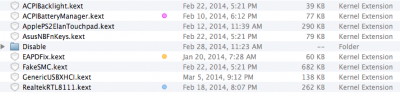RehabMan
Moderator
- Joined
- May 2, 2012
- Messages
- 181,058
- Motherboard
- Intel DH67BL
- CPU
- i7-2600K
- Graphics
- HD 3000
- Mac
- Mobile Phone
This is what I get:
franks-MacBook-Pro:~ frank$ pmset -g assertions
3/8/14, 10:14:04 AM EST
Assertion status system-wide:
BackgroundTask 0
PreventDiskIdle 0
ApplePushServiceTask 1
UserIsActive 0
PreventUserIdleDisplaySleep 0
InteractivePushServiceTask 0
PreventSystemSleep 0
ExternalMedia 0
PreventUserIdleSystemSleep 0
NetworkClientActive 0
Listed by owning process:
pid 201(UserEventAgent): [0x0000000c0000015f] 00:02:04 BackgroundTask named: "com.apple.EscrowSecurityAlert.daily"
pid 91(apsd): [0x0000000b00000169] 00:00:21 InteractivePushServiceTask named: "com.apple.apsd-connectionestablish-push.apple.com"
Kernel Assertions: 0x4=USB
id=500 level=255 0x4=USB mod=3/8/14, 10:17 AM description=EHC3 owner=AppleUSBEHCI
id=501 level=255 0x4=USB mod=3/8/14, 10:20 AM description=XHC1 owner=GenericUSBXHCI
Wait for the assertions to clear before testing sleep.