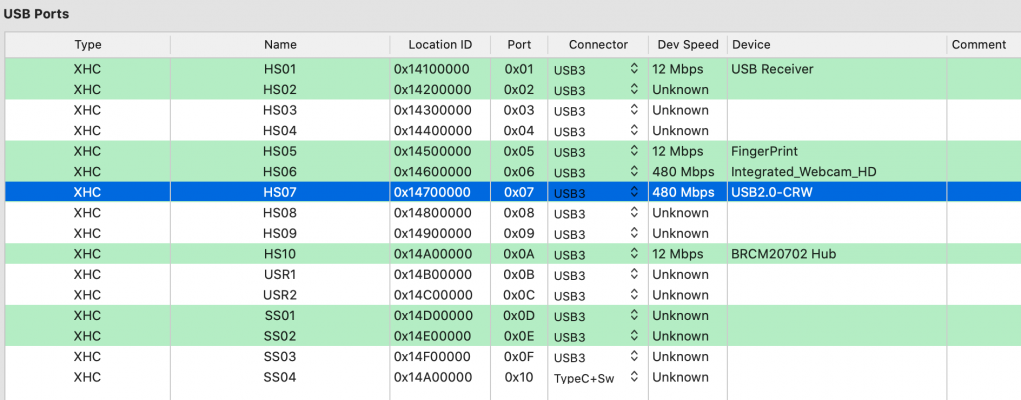- Joined
- Feb 2, 2019
- Messages
- 14
- Motherboard
- Dell Inspiron 7580
- CPU
- i7-8565U
- Graphics
- MX150
- Mac
- Mobile Phone
Guys! We finally have some good news. This issue seems to be fixed for CFL hardware. Now all we need is reports of whether it is working for you or not.
I am attaching a debug build of WhateverGreen to test. Before testing please ensure that:
Hope it works for you. Please do not forget to thank the awesome people @vit9696 @headkaze and @Fraxul behind this fix. It wouldn't have been possible without them.
- You are using a framebuffer with Camellia disabled. Use 0x3E9B0000 (Default in @RehabMan's plists)
- Use the boot-arg igfxcflbklt=1 (without leading dash)
- Inject property enable-cfl-backlight-fix with value 1 (number) on your IGPU device (config.plist>Devices>Properties)
- Remove AppleBacklightFixup.kext (it is included in this version of WEG)
- Using the latest SSDT-PNLF.aml
Regards and good luck!
This is almost solving the "3 minutes" for me: I had 15 good boots in a raw, then 1 boot with the "3 minutes" problem, then again several good ones.
BUT, the system is logging off continuously then, every couple of minutes and I have to log-in again and again... so not a solution for me.
I found then a Clover on the web which is working fine for me: no 3 minutes problem at all anymore, no log-off, graphic acceleration etc. (almost) everything is working fine.
- SD card is not working
- Brightness only working through settings, not with function keys.
WiFi and Bluetooth working but I installed card DW1560.
My graphic is however UHD620 (Dell Inspiron 7580, intel i7-8565U).
I attach my EFI and the list of kext in L/E, in case some one is interested to try (there are double kext in Clover and in L/E due to historical reasons and several trials, but it is working fine so... never touch a running system!)
And of course I am grateful for any advice how to have the SD Card reader working.
P.S. I also tried the solutions of post 307, they were not working for me