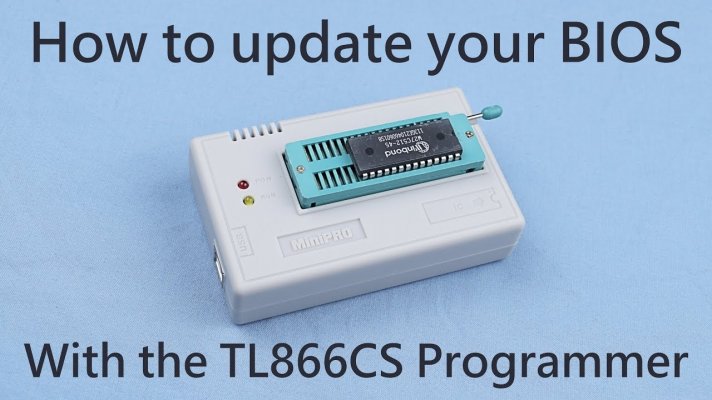- Joined
- Oct 26, 2016
- Messages
- 6
- Motherboard
- ASUS Z170M-PLUS - Intel Z170
- CPU
- i5-6600K Skylake
- Graphics
- RX 570
- Mac
- Classic Mac
- Mobile Phone
Hello Guys,
I would like to ask, can the installation destroy the BIOS or damage EFI?
In history I installed 5 computers (with Clover). From Sierra to Mojave. Every time without big troubles. In one case, an error occurred during the installation (probably due to incorrect EFI configuration and the bios did not work after the restart. Black screen - solved by CMOS battery removal - reset BIOS).
But, yesterday I prepared Big Sur USB with OpenCore. An error occurred during the installation while loading the installation file (cross + scattered letters). I restarted the computer and it did not boot the BIOS (reboot loop after 4–5 sec). So I removed GPU, RAM, battery and tried again. BIOS said it needs to be setup, I clicked yes and the black screen appears. Nothing happened - after restart ASUS logo appeared (delete to BIOS F2 to EFI config). I can't reach bios by delete - only black screen (tried with GPU and dedicated MB HDMI - same) or F2 - same. If I let it continue, red square with error (see attachments) So today I did the same process (GPU, RAM, battery, by MB manual reset bridge) and there is black screen forever. Computer is running fans, everything seems ok but there is no image on screen. No BIOS - nothing.
MB: Asus Z170M + i5 Skylake, GPU RX570, RAM Ballistix 32g
So what can I do about it? Is it possible that the installation interferes with the BIOS and may damage it?
Thank you for your time.
I would like to ask, can the installation destroy the BIOS or damage EFI?
In history I installed 5 computers (with Clover). From Sierra to Mojave. Every time without big troubles. In one case, an error occurred during the installation (probably due to incorrect EFI configuration and the bios did not work after the restart. Black screen - solved by CMOS battery removal - reset BIOS).
But, yesterday I prepared Big Sur USB with OpenCore. An error occurred during the installation while loading the installation file (cross + scattered letters). I restarted the computer and it did not boot the BIOS (reboot loop after 4–5 sec). So I removed GPU, RAM, battery and tried again. BIOS said it needs to be setup, I clicked yes and the black screen appears. Nothing happened - after restart ASUS logo appeared (delete to BIOS F2 to EFI config). I can't reach bios by delete - only black screen (tried with GPU and dedicated MB HDMI - same) or F2 - same. If I let it continue, red square with error (see attachments) So today I did the same process (GPU, RAM, battery, by MB manual reset bridge) and there is black screen forever. Computer is running fans, everything seems ok but there is no image on screen. No BIOS - nothing.
MB: Asus Z170M + i5 Skylake, GPU RX570, RAM Ballistix 32g
So what can I do about it? Is it possible that the installation interferes with the BIOS and may damage it?
Thank you for your time.