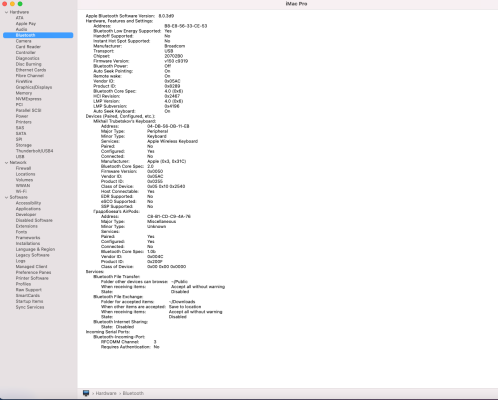- Joined
- Oct 27, 2019
- Messages
- 43
- Motherboard
- Asus X570S AORUS ELITE
- CPU
- Ryzen 9 5900X
- Graphics
- RX 580
- Mac
- Mobile Phone
Thank you very much, this is very helpful.
I have connected the USB header, and now Bluetooth works - but not the Wi-Fi.
I will try to configure the USB ports and will report back then.
I have connected the USB header, and now Bluetooth works - but not the Wi-Fi.
I will try to configure the USB ports and will report back then.