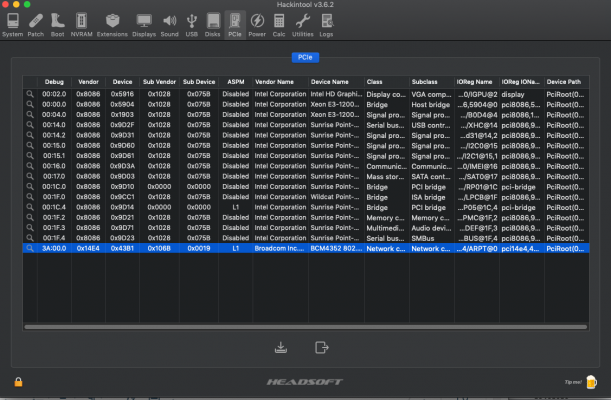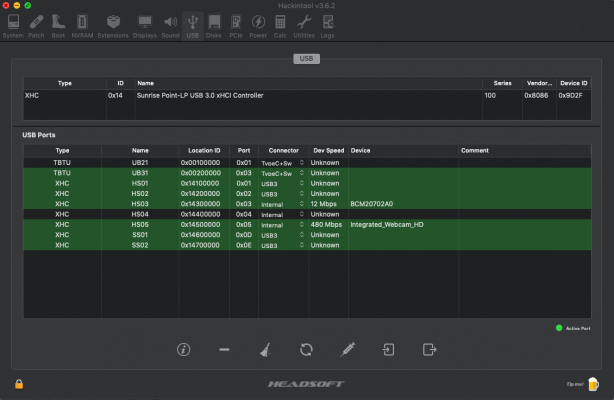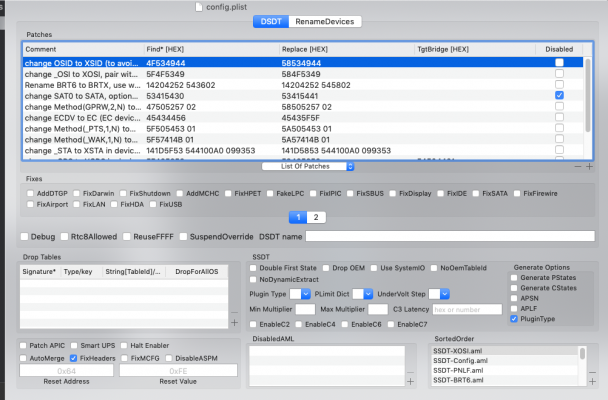Config.plist:
You have retained your Serial Number etc. in the Config.plist attached above. This is really unwise, as any unscrupulous git could come along and copy your setup and use it on their own. Remove your Config.plist from the post above, ASAP!
If you don't you will need to generate a new SMBIOS for your setup. Otherwise you may end up with activation issues with Apple's servers for Messages, iCloud etc.
USB:
USBInjectAll.kext is normally used during the USB discovery phase. When you have used Hackintool or another tool to create a USBPorts.kext or USBMap.kext for your system, then you shouldn't use USBInjectAll.kext alongside either of these kexts.
The exception to this is when you create and use an SSDT-UIAC.aml, which is the original way we were shown to create a custom USB config for our hacks by Rehabman. Then you would need to retain and use USBInejctAll.kext alongside the SSDT-UIAC.aml in your system.
The screenshots above don't show as having either of these two kexts.
The config.plist attached above shows SSDT-UIAC.aml in the sorted order section on the ACPI tab in Clover configurator. Can you post a copy of the SSDT-UIAC.aml, so we can see what it is doing. It should correspond with the screenshot from Hackintool, showing the USB ports you have active in your system.
The only port I can't see any logic to is HS04, which you have down as being 'Internal'. Do you know what device if any is connected to this port?
Your laptop has two external USB3 ports and one Thunderbolt port, that gives a total/maximum of six external ports, which are shown in the Hackintool screenshot.
You have the M.2 connector for WiFi/BT plus the Webcam, both use a single Internal USB2 port, HS03 & HS05 respectively.
If HS04 is not accessible externally, and it has nothing attached internally, which the screenshot seems to show and the Service Manual for your laptop indicates. Then it might be better to remove HS04 from your setup, as it may be causing the USB Sleep issues.