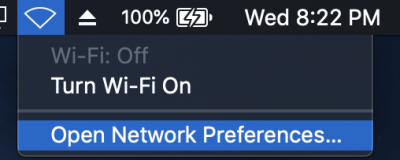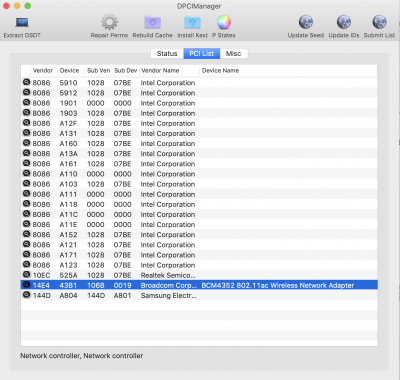- Joined
- Apr 26, 2019
- Messages
- 2
- Motherboard
- Gigabyte Z390 Aorus I Wifi
- CPU
- intel i5-9600k
- Graphics
- ATI Radeon 5700 XT
M.2 - I got this one: https://www.aliexpress.com/item/BCM...-Card-Module-to-M-2-NGFF-Key/32947752122.html
installed it in M.2-Slot at the back
Blue Control LED on the Adapter glows, Module is warm.
installed it in M.2-Slot at the back
Blue Control LED on the Adapter glows, Module is warm.
Last edited: