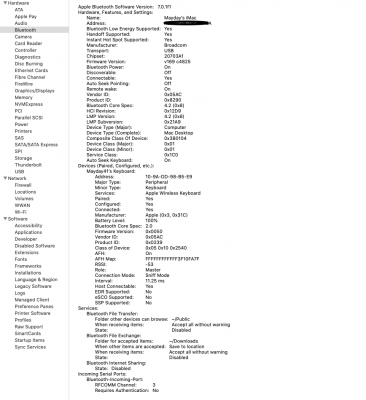2019-10-30 20:09:12.218691+0100 localhost kernel[0]: (BrcmPatchRAM2) <BrcmPatchRAM2`BrcmPatchRAM2::getFirmwareStore()> BrcmPatchRAM2: [13d3:3404]: BrcmPatchRAMResidency does not appear to be available.
...
BrcmFirmwareData) <BrcmFirmwareData`BrcmFirmwareStore::loadFirmware(unsigned short, unsigned short, OSString*)> BrcmPatchRAM: Loaded compressed embedded firmware for key "BCM20702A1_001.002.014.1443.1479_v5575".
2019-10-30 20:09:12.373903+0100 localhost kernel[0]: (BrcmFirmwareData) <BrcmFirmwareData`BrcmFirmwareStore::loadFirmware(unsigned short, unsigned short, OSString*)> BrcmPatchRAM: Decompressed firmware (29713 bytes --> 70105 bytes).
2019-10-30 20:09:12.374328+0100 localhost kernel[0]: (BrcmFirmwareData) <BrcmFirmwareData`BrcmFirmwareStore::loadFirmware(unsigned short, unsigned short, OSString*)> BrcmPatchRAM: Firmware is valid IntelHex firmware.
2019-10-30 20:09:12.374347+0100 localhost kernel[0]: (BrcmPatchRAM2) <BrcmPatchRAM2`BrcmPatchRAM2::probe(IOService*, int*)> BrcmPatchRAM2: uploadFirmware could not open the device!
2019-10-30 20:09:12.374350+0100 localhost kernel[0]: (BrcmPatchRAM2) <BrcmPatchRAM2`BrcmPatchRAM2::probe(IOService*, int*)> BrcmPatchRAM2: Processing time 2.156 seconds.