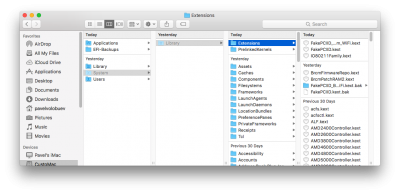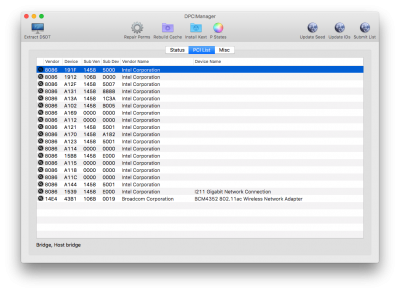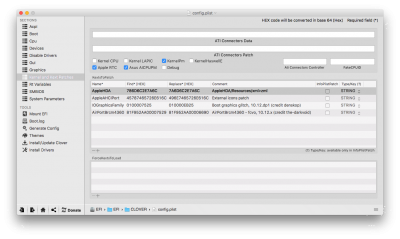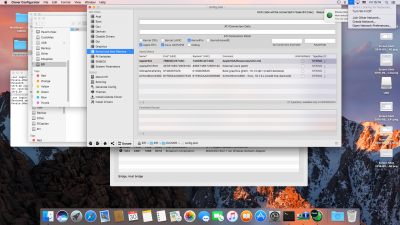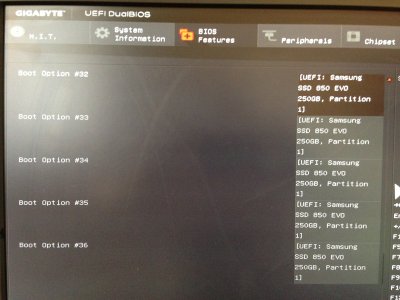- Joined
- Sep 24, 2016
- Messages
- 19
- Motherboard
- ASUS Z170I Pro Gaming
- CPU
- i5 6600
- Graphics
- Intel HD Graphics 530 1536 MB
- Mac
- Mobile Phone
Hello everybody, I apologize if i do not found solution by search =)
Ok, I installed El Capitan, install kext for Wi-Fi and BT and everything works ok. I updated El Capitan to Sierra, patched AirPortBrcm4360 as here (BCM94352 5 GHz/Handoff (10.12 - all versions)), but nothing. Wi-Fi hardware works, but not search any network. I patched AirPortBrcm4360 with Clover Configurator in config.plist (EFI/CLOVER/config.plist) Is it correct path? Because I found config.plist also in another folders.
Any suggestions? Thanks.
Ok, I installed El Capitan, install kext for Wi-Fi and BT and everything works ok. I updated El Capitan to Sierra, patched AirPortBrcm4360 as here (BCM94352 5 GHz/Handoff (10.12 - all versions)), but nothing. Wi-Fi hardware works, but not search any network. I patched AirPortBrcm4360 with Clover Configurator in config.plist (EFI/CLOVER/config.plist) Is it correct path? Because I found config.plist also in another folders.
Any suggestions? Thanks.