toleda
Moderator
- Joined
- May 19, 2010
- Messages
- 22,834
- Motherboard
- Asus Maximus VII Impact
- CPU
- i7-4770K
- Graphics
- RX 560 + HD4600
- Mac
- Classic Mac
- Mobile Phone
Mavericks: Gigabyte BRIX/BRIX Pro Audio
BRIX Realtek ALC AppleHDA/Realtek ALC269
This thread is deprecated and no longer supported
MultiBeast 7.1/BRIX/ALC269, BRIX Pro/ALC283 and NUC/ALC283 Support
See Post #1, Realtek ALC AppleHDA
Change Log
Requirements
Screenshot
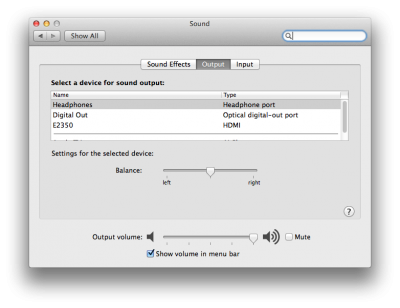
BRIX Realtek ALC AppleHDA/Realtek ALC269
This thread is deprecated and no longer supported
MultiBeast 7.1/BRIX/ALC269, BRIX Pro/ALC283 and NUC/ALC283 Support
See Post #1, Realtek ALC AppleHDA
Change Log
11/29/14 - Deprecated
v1.0 - 4/30/14 - Initial release
v1.0 - 4/30/14 - Initial release
Requirements
- OS X versions supported:
- Mavericks 10.9.2 and newer
- Supported Audio
- Realtek ALC269
- Audio ID: 1
- AirPlay
- Headphone
- SPDIF/Optical
- HDMI
- DP
- S/L/E/AppleHDA.kext
- MultiBeast - TBA
- audio_BRIX - TBA
- Download View attachment brix-applehda_v2.6.0-2.zip (10.9.2)
- KextBeast (Copy AppleHDA.kext to Desktop)
- S/L/E/AppleIntelFramebufferAzul.kext
- Download (View Raw): graphics_intel_hd5k-azul-e-90_patch.command.zip
- Double click Downloads/graphics_intel_hd5k-azul-e-90_patch.command
- Do not move file
- Enter password
- Save Terminal Log
- Terminal/File/Export Test As...
- SSDT.aml
- Download View attachment audio_ssdt-hdmi-nuc_hd5k-1_v2.zip
- Rename SSDT-1.aml to SSDT.aml
- Chimera/Chameleon
- Finder/File/Copy/SSDT.aml to Extra/SSDT.aml
- Clover
- Finder/File/Copy/SSDT.aml to EFI/Clover/ACPI/patched/SSDT.aml
- audio_cloverBRIX - TBA
- See README.txt
- config.plist/KernelAndKextsToPatch/KextsToPatch
- config-audio_cloverBRIX.plist
- Install layout1.zml.zlib and Platforms.zml.zlib to S/L/E/AppleHDA.kext
- Terminal: audio_cloverBRIX-92_patch
- realtekBRIX.kext
- Finder/File/Copy/realtekBRIX.kext to EFI/Clover/kexts/10.9/realtekBRIX.kext
- SSDT.aml
- Finder/File/Copy/SSDT.aml to EFI/Clover/ACPI/patched/SSDT.aml
- Clover Configurator
- IOReg or IOJones
- IORegistryExplorer_v2.1 (View Raw)
- IOJones
- Description of BRIX audio problem
- OS X version/BRIX model/BIOS version/processor/graphics
- S/L/E/AppleHDA.kext
- Copy of IOReg or IOJones
- Chimera/Chameleon
- Extra/org.chameleon.Boot.plist
- Extra/SSDT.aml
- Clover
- EFI/Clover/config.plist
- EFI/Clover/misc/debug.log (Set config.plist/Boot/Debug/YES)
- EFI/Clover/ACPI/patched/SSDT.aml
Screenshot
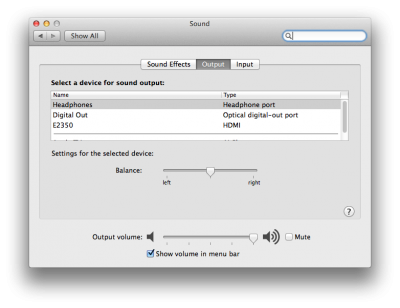
Last edited:
