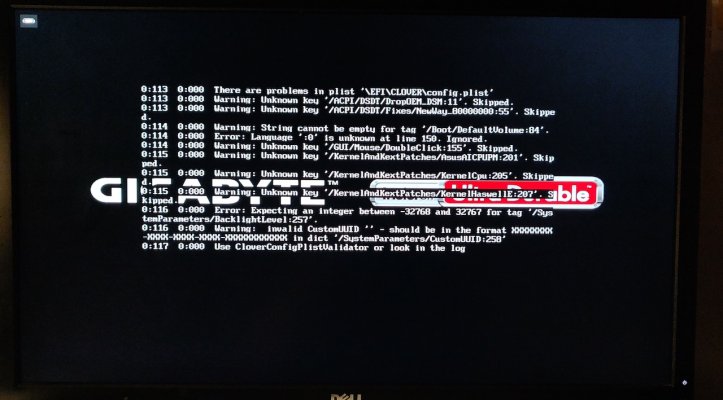- Joined
- Aug 18, 2015
- Messages
- 4
- Motherboard
- GA-Z87X-UD5H
- CPU
- i7 << need model # >> See Forum Rules !!
- Graphics
- GTX 760
- Mac
- Mobile Phone
Hello everyone!
I've been trying for two days now, I'm stuck and need your help. I apologize if this issue has been dealt with elsewhere, in which case please do point me to that thread.
So we were running a Yosemite build, all was good basically, just that a few apps weren't supported so I wanted to upgrade to Catalina.
I didn't get too far though: all I managed to do was update Clover and now I can't get it to boot up properly. During startup, I get a few error messages regarding Clover, but I wouldn't know where to even start trying to fix those (fig. 1):
I then followed these instructions in an attempt to install Catalina, but the system won't boot from the bootable USB I created (fig. 2):
Would be very grateful for any hints, ideas, help. If you need any more details, I'm happy to provide them.
Thanks guys!
I've been trying for two days now, I'm stuck and need your help. I apologize if this issue has been dealt with elsewhere, in which case please do point me to that thread.
So we were running a Yosemite build, all was good basically, just that a few apps weren't supported so I wanted to upgrade to Catalina.
I didn't get too far though: all I managed to do was update Clover and now I can't get it to boot up properly. During startup, I get a few error messages regarding Clover, but I wouldn't know where to even start trying to fix those (fig. 1):
0:113 0:000 There are problems in plist ‘\EFI\CLOVER\config.plist’
0:113 0:000 Warning: Unknown key ‘/ACPI/DSDT/DropOEM_DSM:11’. Skipped.
0:113 0:000 Warning: Unknown key ‘/ACPI/DSDT/NewWay_80000000:55’. Skipped.
0:114 0:000 Warning: String cannot be empty for tag ‘/Boot/DefaultVolume:84’.
0:114 0:000 Error: Language ‘:0’ ist unknown at line 150. Ignored.
0:114 0:000 Warning: Unknown key ‘/GUI/Mouse/DoubleClick:155’. Skipped.
0:115 0:000 Warning: Unknown key ‘/KernelAndKextPatches/AsusAICPUPM:201’. Skipped.
0:115 0:000 Warning: Unknown key ‘/KernelAndKextPatches/KernelCpu:205’. Skipped.
0:115 0:000 Warning: Unknown key ‘/KernelAndKextPatches/KernelHaswellE:207’. Skipped.
0:116 0:000 Error: Expecting an integer between -32768 and 32767 for tag ‘/SystemParameters/BacklightLevel:257’.
0:116 0:000 Warning: invalid CustomUUID ‘’ - should be in the format XXXXXXXX-XXXX-XXXX-XXXX-XXXXXXXXXXXX in dict ‘/SystemParameters/CustomUUID: 258’
0:117 0:000 Use CloverConfigPlistValidator or look in the logI then followed these instructions in an attempt to install Catalina, but the system won't boot from the bootable USB I created (fig. 2):
Reboot and Select proper Boot device
or Insert Bood Media in selected Bood device an press a key_Would be very grateful for any hints, ideas, help. If you need any more details, I'm happy to provide them.
Thanks guys!