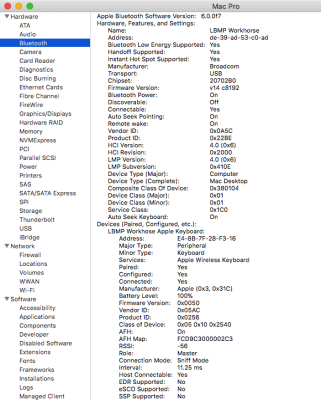- Joined
- May 11, 2017
- Messages
- 159
- Motherboard
- Asus TUF Gaming X570
- CPU
- AMD Ryzen 5900x
- Graphics
- RX 580
- Mac
- Mobile Phone
This is not as easy as it seems... I have Windows 7 X64 on a dual boot in my Mac Pro. Windows installed a generic driver which can't be overwritten by any other driver (I've tried several including Apple's own from BootCamp) so not sure what to do about it now. I guess if Apple did support it natively I wouldn't need any injector however it doesn't seem to be supported natively on Windows either. Weird... the WiFi works OOTB but not the BT 4.0 on OSX or Windows. With the generic driver Windows installed, there is no .hex file to be had from the ioreg. Any other ideas??
Try replacing your BrcmPatchRAM with this one. I can't exactly remember how I did it, but the short of it is this. The card you have (20702B0) is (apparently) an older card. It used to be supported, but fell by the wayside during recent updates. I had to match the ID of something, and then patch the correct segment into the current patchRAM kext.
Anyway, it worked for me. I've got the exact same Bluetooth as you.