- Joined
- Mar 10, 2011
- Messages
- 26
- Motherboard
- Gigabyte GA-B75M-D3P
- CPU
- i5-3470
- Graphics
- GTX 960
- Mac
- Mobile Phone
brandonb927's Build: Core i5-3470 - GA-B75M-D3P - 8GB RAM - EVGA GT640


Components
Apple macOS 10.12.4 Sierra
https://www.apple.com/ca/macos/sierra/
Fractal Design Core 1000 Micro ATX Case
http://www.newegg.ca/Product/Product.aspx?Item=N82E16811352009
Gigabyte GA-B75M-D3P Micro ATX Motherboard
http://www.newegg.ca/Product/Product.aspx?Item=N82E16813128556
Zotac GeForce GTX 960 2GB DDR5 PCI-E 3.0 Video Card
http://www.bestbuy.ca/en-ca/product...i-e-3-0-video-card-zt-90301-10h/10381117.aspx
Intel i5-3470 Ivy Bridge 3.2GHz LGA 1155 77W Quad-Core Desktop Processor (Intel HD Graphics 2500)
http://www.newegg.ca/Product/Product.aspx?Item=N82E16819115234
Samsung 840 Series 120GB SATA III SSD
http://www.newegg.ca/Product/Product.aspx?Item=N82E16820147188
G.SKILL Ripjaws Series 8GB (2 x 4GB) DDR3 1600 RAM
http://www.newegg.ca/Product/Product.aspx?Item=N82E16820231314
Corsair CX500M 500W Modular Power Supply
http://www.newegg.ca/Product/Product.aspx?Item=N82E16817139050
Apple Airport BCM94321MC Mini-PCIe wireless card
http://www.ebay.com/itm/190875910739
Mini PCI-E to PCI-E wireless adapter w/ 3 antennae
http://www.ebay.com/itm/190875910739
DELL Ultrasharp U2415 24" LED Monitor
https://www.amazon.ca/dp/B00NZTKOQI/?tag=tonymacx86c0c-20
Logitech G500 Gaming Mouse
http://www.newegg.ca/Product/Product.aspx?Item=N82E16826104318
Apple wired keyboard
http://store.apple.com/ca/product/MB110LL/B/apple-keyboard-with-numeric-keypad?fnode=56
The NEW Process
Prerequisites
- Download Unibeast 7, make USB drive with latest Sierra install app
- Download Multibeast 9, move to USB drive
- Download 10.12.4 Nvidia alternative drivers, move to USB drive
- Download HDMI Audio drivers, move to USB drive
- Turns out my older half-height PCIe wireless card doesn't work
- Fortunately I had a TP-LINK TL-WN725N usb adapter in my tech box o' mysteries
- Download drivers for it, move to USB drive
- Follow the base installation guide
- No boot flags on first boot, ensure VT-d and Intel Virtualization Technology disabled (enable after configuring everything)
- Run Multibeast, config & install (no DSDT needed):
- Reboot
- Run Nvidia alternative drivers install
- Reboot
- Run toleda HDMI Audio fix
- Test audio by playing a Youtube video or something
- Reboot
- Windows + macOS incorrect time fix
- Reboot
- Got Messages setup and working first try!
- Reboot
- Bask in your new Hackintosh running the latest macOS
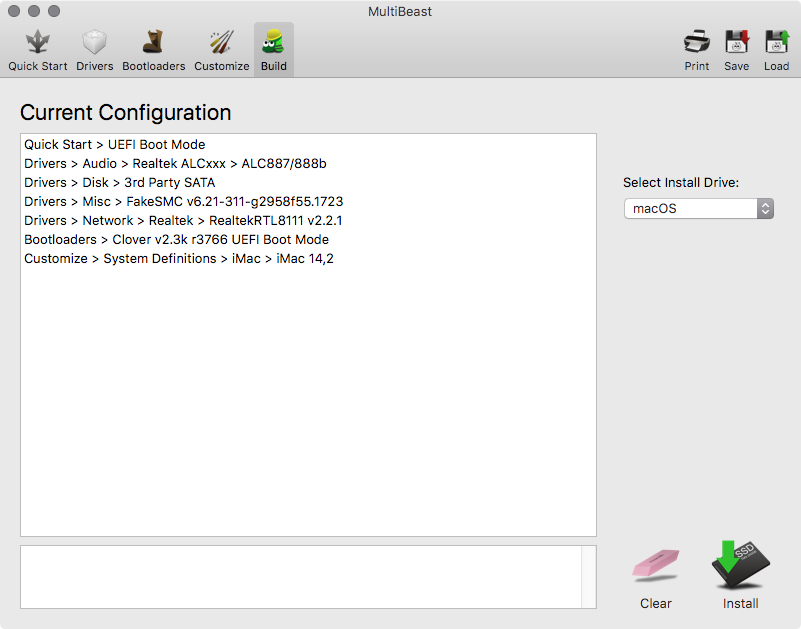
----------------------------------------------------------------------------------------------------------------------
UPDATE: the following process is for OS X, use the above for macOS
The OLD Process
I followed djfreaks's build and moarfish's build when installing and doing the Multibeast options. I also got some help from samcrow's build for the PCIRootUID=0 bootflag fix.
Edit: This is no-longer true, with Yosemite you must boot with GraphicsEnabler=Yes for some reason now and PCIRootUID=0 is nolonger necessary.
[strike]The graphics card works OOB booting with GraphicsEnabler=No and PCIRootUID=0.[/strike]
Here is a list of my installation options using MultiBeast 7:

Link to the album of pics for the build: http://www.tonymacx86.com/members/brandonb927/albums/2nd-hackintosh/
Geekbench screenshot:
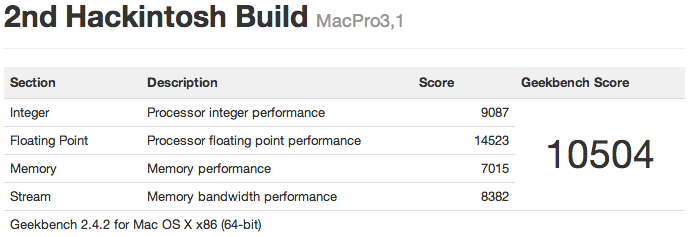
Yosemite update: 20/10/2014 - OS X 10.10 Yosemite was finally released last week and the official MultiBeast/Unibeast apps were updated as well. I took it upon myself to say goodbye to Mavericks on my build!
After many hours of googling, I felt confident in upgrading by doing a Time Machine backup and doing a re-install. 10 hours later and after many more hours of googling I still could not get my machine to boot and remain stable.
I stumbled on the 10.9.5 AppleACPIPlatform Rollback setting in Multibeast which allowed my installation to continue but Kernel Panicked on my graphics card, which is weird because I sort of remembered this issue with Snow Leopard/Lion. I played around and it turns out you have to use GraphicsEnabler=Yes in Yosemite now?
Also, In order to get my sound back I needed to use Multibeast 6.5.0 thanks to a helpful comment in the forums!
Hardware update: 01/03/2014 - I purchased a Corsair H60 watercooler for $65.99 from Newegg over the holidays and finally got around to installing it. Turns out, I didn't do enough research about my case (meaning I didn't do any research at all and just clicked BUY NOW): The fan for the radiator on the H60 is 120mm whereas the rear fan of the case is 92mm... D'OH!
Nevertheless, I was able to mount the radiator on the front of the case with some minor modifications to the front panel.

Here are some images of the install, I think it looks pretty clean but you be the judge (also, sorry for the crappy photos, I forgot to take them as I was rebuilding):



Update: 16/12/2013 - I upgraded to the latest OS X Mavericks update (10.9.1) using the following guide with no issues: http://www.tonymacx86.com/400-os-x-10-9-1-update.html
Update: 06/12/2013 - Almost one year later and I've done a hardware upgrade: I added a custom Apple Airport wifi card
I got the idea from this thread that was tweeted from the TonyMacx86 Twitter account. Below is my card which works out of the box! The only issue with it is on the motherboard of this build, the graphics card covers up the 1x PCI-E slot, so I had to install it in the lower most PCI-E 16x, but it doesn't really matter nor impact graphics performance.
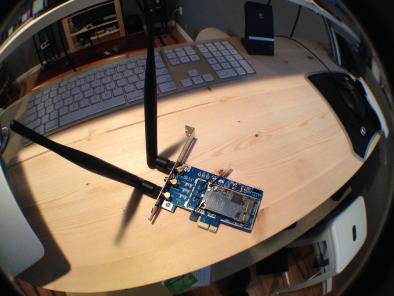

Tips/Tricks
With this Mobo/GPU combination, I needed to set PCIRootUID=0 and GraphicsEnabler=No during initial install and subsequent boots until I used MultiBeast to permanently set it.
Important to this cpu/mobo: Because I opted to save some money and go with an obscure CPU (yet approved and compatible), I ran into some issue while trying to install Mountain Lion. When I tried to boot to the installer, the machine would hang just before the installer and the pinwheel would spin and spin forever. I searched the forums and found a few solutions, but the one that worked was disabling "VT-d" in the BIOS settings. No ammount of bootflags would work until I switched this option to disabled. I might experiment with setting this to enabled now that I have the system stable and we'll see what happens. I bring the CPU into this issue because the K series processors do not have this option. I found the solution here in Aaronrryan's thread.
Also, a word to those who want to dual boot Windows 8 using Chimera as the bootloader, be warned that upgrading to F6 BIOS REMOVES THE CSM (turn UEFI on/off) OPTION! You can no longer turn UEFI booting off and must do it at a per-device-boot level with the BBS priorities in the BIOS settings which doing so on a Windows 8 USB/DVD does not allow the device to boot
All in all though, any new Customac-builders should definitely start with this super easy build
Notes
The case is a bit cramped when installing this particular motherboard and in fact, at first try it doesn't even fit when setting it in place due to a small lip that you have to force the motherboard against when installing.
Last edited:
