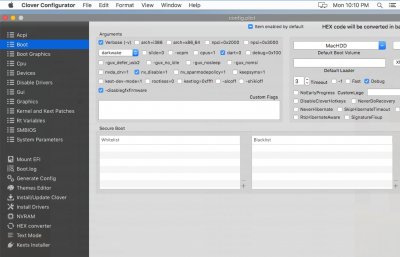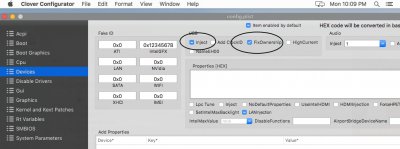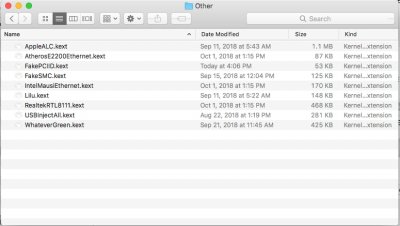- Joined
- Jun 1, 2012
- Messages
- 2
- Mac
- Classic Mac
- Mobile Phone
As they say so close but so far;
Tried high sierra; but chopped right away.
Was thrilled like a little girl when the install of Mojave was actually getting me to the install screen. Was able to format the drive and start the install. Nails biting moment. Well; the OSX gods (demons of hell) ripped my heart out on the last reboot before the final install from Unibeast 9.0.0 with 'gIOScreenLockState'. What the hell is this, bastard. Heart sank like a boy who got a popcorn ball at Halloween. If anyone has some thoughts for this schoolboy; thanks
CPU : Intel Core i7 7700 @ 3.60GHz
Motherboard: Dell Inc. 0D4VY1 (U3E1)
RAM: 32GB (Dell Installed)
Graphics: XPS 7760 (3840x2160@60Hz)
Intel HD Graphics 630
8192MB ATI Radeon RX 570
copy of my config and kext
Tried high sierra; but chopped right away.
Was thrilled like a little girl when the install of Mojave was actually getting me to the install screen. Was able to format the drive and start the install. Nails biting moment. Well; the OSX gods (demons of hell) ripped my heart out on the last reboot before the final install from Unibeast 9.0.0 with 'gIOScreenLockState'. What the hell is this, bastard. Heart sank like a boy who got a popcorn ball at Halloween. If anyone has some thoughts for this schoolboy; thanks
CPU : Intel Core i7 7700 @ 3.60GHz
Motherboard: Dell Inc. 0D4VY1 (U3E1)
RAM: 32GB (Dell Installed)
Graphics: XPS 7760 (3840x2160@60Hz)
Intel HD Graphics 630
8192MB ATI Radeon RX 570
copy of my config and kext