- Joined
- Mar 2, 2011
- Messages
- 11
- Motherboard
- Gigabyte Z370 Aorus Gaming 5
- CPU
- i7-8700K
- Graphics
- RX 580
- Mac
- Classic Mac
- Mobile Phone
Hello all,
I have a dual boot system on a Gigabyte X58A-UD3R motherboard with 2 SSDs (OSX and Win10) using the Chameleon bootloader. I would like to perform a clean install of High Sierra on a third SSD but am running into obstacles. I couldn't get a complete High Sierra download from the app store (only a smaller installer that relies on being online to complete the install), so I decided to install Sierra instead since I was able to download a complete Sierra Install app, and then upgrade to High Sierra later. I created my Unibeast USB for Sierra, disconnected my other two drives, booted from the USB, ran DiskUtility, formatted the new SSD as HFS+ Journaled GUID, ran the installer, then when it rebooted nothing happened. I expected it would see Clover on the new SSD and give me some boot options, but that didn't happen. I could only boot back into the USB and restart the install (which I tried with same results).
In order to troubleshoot this I wanted to understand where everything lives first. When I reconnect everything and boot back into my older MacOS drive and run Disk Utility, I see a couple of partitions on each drive. What I would like to understand is where did Chameleon get installed way back when, and where did Clover get installed this time around? I have attached a screenshot of my drives from Disk Utility.

The Win10 drive is set up as MBR, and my 10.8 and Sierra drives are setup as GPT. The odd thing here is that the Win10 drive shows up as disk0 and my MacOS drive as disk1 even though they are physically reversed on the motherboard. The BIOS screenshot below reflects the actual connection.
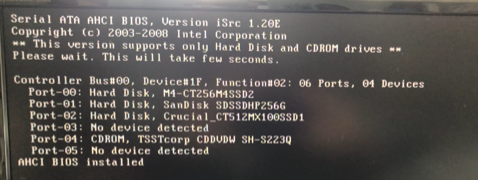
Regardless of that drive order though, is Chameleon on my hidden partition of the SSD 10.8 drive? The Sierra drive also has a Recovery HD partition, but where did Clover get installed? Does that go to its hidden partition? And when all is said and done, would there be a conflict between bootloaders and should I somehow uninstall Chameleon? My ideal state would be the Sierra drive in the first slot, my 10.8 drive next, and third would be the Win10 drive. I am hoping Clover would kick in during boot (assuming it is on the first drive), show me my three OS drives and I would boot like I do now with Chameleon. Am I understanding this boot process correctly, or am I off? And how would you recommend I go about this multi-boot installation? Also, when I look at the Sierra drive, I only see folders for Applications, Library, and Users. A System folder never got installed from Unibeast, so something must have interrupted that install every time. Maybe if that had worked, everything would have fallen into place? Your advice is appreciated.
Thanks,
Damien
I have a dual boot system on a Gigabyte X58A-UD3R motherboard with 2 SSDs (OSX and Win10) using the Chameleon bootloader. I would like to perform a clean install of High Sierra on a third SSD but am running into obstacles. I couldn't get a complete High Sierra download from the app store (only a smaller installer that relies on being online to complete the install), so I decided to install Sierra instead since I was able to download a complete Sierra Install app, and then upgrade to High Sierra later. I created my Unibeast USB for Sierra, disconnected my other two drives, booted from the USB, ran DiskUtility, formatted the new SSD as HFS+ Journaled GUID, ran the installer, then when it rebooted nothing happened. I expected it would see Clover on the new SSD and give me some boot options, but that didn't happen. I could only boot back into the USB and restart the install (which I tried with same results).
In order to troubleshoot this I wanted to understand where everything lives first. When I reconnect everything and boot back into my older MacOS drive and run Disk Utility, I see a couple of partitions on each drive. What I would like to understand is where did Chameleon get installed way back when, and where did Clover get installed this time around? I have attached a screenshot of my drives from Disk Utility.
The Win10 drive is set up as MBR, and my 10.8 and Sierra drives are setup as GPT. The odd thing here is that the Win10 drive shows up as disk0 and my MacOS drive as disk1 even though they are physically reversed on the motherboard. The BIOS screenshot below reflects the actual connection.
Regardless of that drive order though, is Chameleon on my hidden partition of the SSD 10.8 drive? The Sierra drive also has a Recovery HD partition, but where did Clover get installed? Does that go to its hidden partition? And when all is said and done, would there be a conflict between bootloaders and should I somehow uninstall Chameleon? My ideal state would be the Sierra drive in the first slot, my 10.8 drive next, and third would be the Win10 drive. I am hoping Clover would kick in during boot (assuming it is on the first drive), show me my three OS drives and I would boot like I do now with Chameleon. Am I understanding this boot process correctly, or am I off? And how would you recommend I go about this multi-boot installation? Also, when I look at the Sierra drive, I only see folders for Applications, Library, and Users. A System folder never got installed from Unibeast, so something must have interrupted that install every time. Maybe if that had worked, everything would have fallen into place? Your advice is appreciated.
Thanks,
Damien
