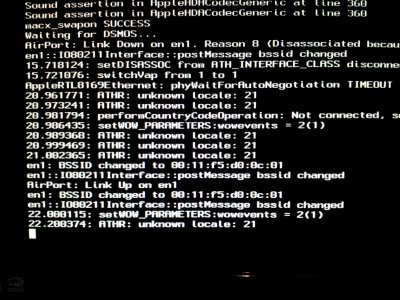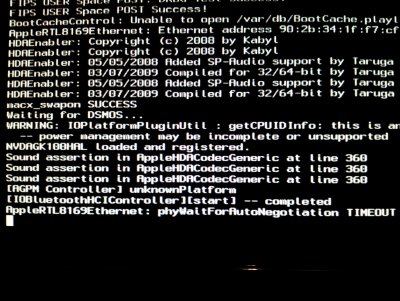- Joined
- Oct 27, 2012
- Messages
- 29
- Motherboard
- ASUS ROG Maximus XI Hero Z390
- CPU
- i7-9700K
- Graphics
- RX 6800 XT
- Mac
- Classic Mac
- Mobile Phone
Hey all,
got my Hackintosh up and running this morning, you have no idea how excited i am right now!
anyway, i used Multibeast to install Chimaira, and have also downloaded the stand alone installer but neither of them seem to work :-/
each time i startup the machine, it comes up with a series of
Boot 0:<insert random system related word here>
lines before coming up with
Boot 0:error
it does this whether i bootup normally and allow it to do its thing, or whether i go through the boot drive selection screen on the mobo (im using a GA-B75M-D3P). The only way i can get it to boot on my HD is to boot using the unibeast drive and use Chimaira that way...
anyone got any ideas why its not working?
got my Hackintosh up and running this morning, you have no idea how excited i am right now!
anyway, i used Multibeast to install Chimaira, and have also downloaded the stand alone installer but neither of them seem to work :-/
each time i startup the machine, it comes up with a series of
Boot 0:<insert random system related word here>
lines before coming up with
Boot 0:error
it does this whether i bootup normally and allow it to do its thing, or whether i go through the boot drive selection screen on the mobo (im using a GA-B75M-D3P). The only way i can get it to boot on my HD is to boot using the unibeast drive and use Chimaira that way...
anyone got any ideas why its not working?