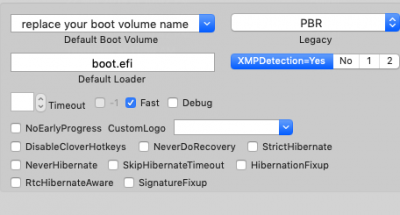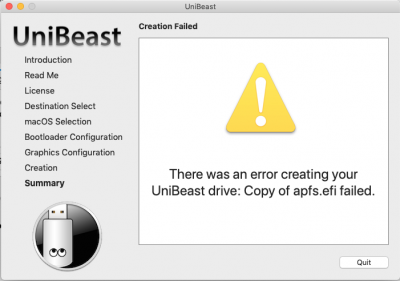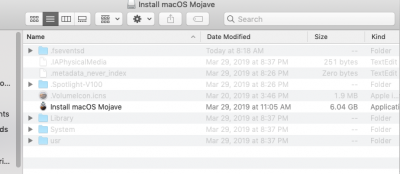- Joined
- Apr 9, 2019
- Messages
- 7
- Motherboard
- Aorus Z390 Master
- CPU
- i7-9700K
- Graphics
- Radeon 5700XT
- Mac
- Mobile Phone
Hello I follow installation guide and i create a Mojave 10.14.4 hackintosh usb stick
I install macOS on SSD and I booted from USB and it work fine
but when i copy boot files from USB to SSD and try boot from SSD clover bootloader starts with low resolution GUI and when i select to to boot into macOS it freezes
I have installed Clover in legacy mode
I have DSDT patches for my series 6 motherboard (sandy bridge)
My desktop setup
CPU: Intel i5-2320 LGA-1115
Motherboard: Gigabyte H67A-USB3-B3
Graphics: Sapphire Radeon HD7870 2GB GHz Edition
Installation Drive: Samsung SSD 840 Series
* Attached some screenshots and my EFI partition folder
I install macOS on SSD and I booted from USB and it work fine
but when i copy boot files from USB to SSD and try boot from SSD clover bootloader starts with low resolution GUI and when i select to to boot into macOS it freezes
I have installed Clover in legacy mode
I have DSDT patches for my series 6 motherboard (sandy bridge)
My desktop setup
CPU: Intel i5-2320 LGA-1115
Motherboard: Gigabyte H67A-USB3-B3
Graphics: Sapphire Radeon HD7870 2GB GHz Edition
Installation Drive: Samsung SSD 840 Series
* Attached some screenshots and my EFI partition folder