- Joined
- Nov 24, 2015
- Messages
- 51
- Mac
- Classic Mac
- Mobile Phone
Hi guys,
I'm seriously in need of help here..
I'll try to keep it short and simple.
Here are my components:
MOBO: ASUS X99-A USB 3.0
CPU: Intel i7 5820k
GPU: ASUS GTX 980ti STRIX
RAM: G.SKILL Ripjaw DDR4 32GB 2133MHz
CASE: Fractal Design - Define R4
CPU COOLER: be quiet! Pure Rock CPU Cooler
PSU: EVGA Supernova 750W 80 PLUS GOLD
WIFI: TP-Link ARCHER DUAL BAND Wireless PCI Express (AC)
FIREWIRE: StarTech 3 Port FW Card - PEX1394B3
SSD: Samsung EVO 850 500GB
I've been referring to several successful X99 build guides as well as this video:
https://www.youtube.com/watch?v=jOS42OcQLPw
Everything was going smoothly until I got to the Nvidia Web Drivers...
Ever since I installed the driver, 4 out of 5 times I boot I get a little stop sign (circle with line through the middle) right after the Apple logo on startup (pic below).
I have a feeling it's a boot flag issue.
While installing Yosemite these were the bootflags I used:
npci=0x3000
nv_disable=1
debug=0x14e
kext-dev-mode=1
And after installing Yosemite I've been attempting to use these flags:
npci=0x3000
nvda_drv=1
debug=0x14e
kext-dev-mode=1
I seem to only be able to boot into Yosemite (on my main OS drive) if I use nv_disable=1, but then of course the GPU drivers are disabled.
Any tips? I feel like I'm missing something simple.
I've included a few pics below:
Stop sign

-V Boot
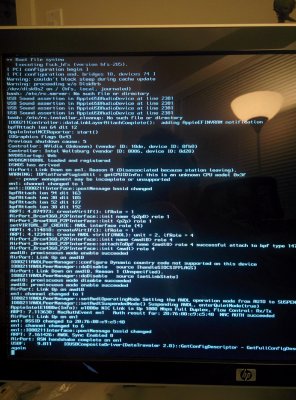
-V Boot directly after the previous boot.

Some save me please.
I'm seriously in need of help here..
I'll try to keep it short and simple.
Here are my components:
MOBO: ASUS X99-A USB 3.0
CPU: Intel i7 5820k
GPU: ASUS GTX 980ti STRIX
RAM: G.SKILL Ripjaw DDR4 32GB 2133MHz
CASE: Fractal Design - Define R4
CPU COOLER: be quiet! Pure Rock CPU Cooler
PSU: EVGA Supernova 750W 80 PLUS GOLD
WIFI: TP-Link ARCHER DUAL BAND Wireless PCI Express (AC)
FIREWIRE: StarTech 3 Port FW Card - PEX1394B3
SSD: Samsung EVO 850 500GB
I've been referring to several successful X99 build guides as well as this video:
https://www.youtube.com/watch?v=jOS42OcQLPw
Everything was going smoothly until I got to the Nvidia Web Drivers...
Ever since I installed the driver, 4 out of 5 times I boot I get a little stop sign (circle with line through the middle) right after the Apple logo on startup (pic below).
I have a feeling it's a boot flag issue.
While installing Yosemite these were the bootflags I used:
npci=0x3000
nv_disable=1
debug=0x14e
kext-dev-mode=1
And after installing Yosemite I've been attempting to use these flags:
npci=0x3000
nvda_drv=1
debug=0x14e
kext-dev-mode=1
I seem to only be able to boot into Yosemite (on my main OS drive) if I use nv_disable=1, but then of course the GPU drivers are disabled.
Any tips? I feel like I'm missing something simple.
I've included a few pics below:
Stop sign

-V Boot
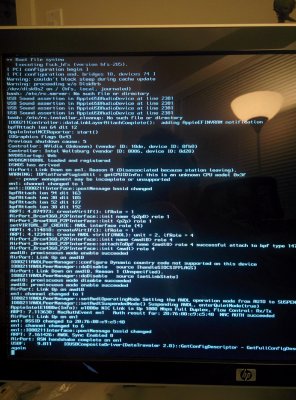
-V Boot directly after the previous boot.

Some save me please.

