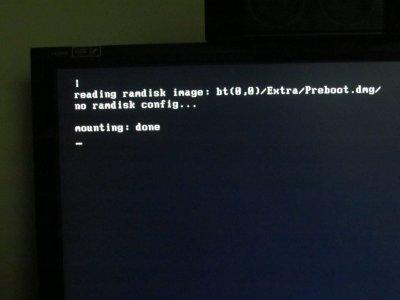- Joined
- Sep 2, 2010
- Messages
- 91
- Motherboard
- ASRock B450M Pro4
- CPU
- Ryzen 5 3600
- Graphics
- RX 580
- Mac
- Mobile Phone
Hi my Custom mac pro won't boot into SL anymore.
The following components makeup my system
Motherboard: GA-X58A-UD3R V2 BIOS FB
CPU: I7 2.8GHZ
RAM: 12GB cosair
Video Card: Gigabyte HD5770
HD's: Samsung 1 TB for SL and various applications
Samsung 1 TB for Time Machine Backup
Samsung 1 TB for additional backup and storage
SATA DVD burner
Apple keyboard and wireless mouse with a kensington bluetooth adapter
Before this new issue started, the only thing i had a problem with was unable to display image on screen from wake. I get a blank screen so to prevent that, I set the system to never sleep.
Now this is what I see on screen after it does its initial Bios check stuff
The following components makeup my system
Motherboard: GA-X58A-UD3R V2 BIOS FB
CPU: I7 2.8GHZ
RAM: 12GB cosair
Video Card: Gigabyte HD5770
HD's: Samsung 1 TB for SL and various applications
Samsung 1 TB for Time Machine Backup
Samsung 1 TB for additional backup and storage
SATA DVD burner
Apple keyboard and wireless mouse with a kensington bluetooth adapter
Before this new issue started, the only thing i had a problem with was unable to display image on screen from wake. I get a blank screen so to prevent that, I set the system to never sleep.
Now this is what I see on screen after it does its initial Bios check stuff