- Joined
- Jul 4, 2010
- Messages
- 92
- Motherboard
- Gigabyte Z390 Designare-OC
- CPU
- i9-9900K
- Graphics
- RX Vega 64
My rig was working great except for some random crashes, so I wanted to remove AppleGFXHDA.kext. I followed this guide and now I can't fully boot:
1. OpenCore boot picker comes up, I select partition, boot only lasts a moment before rebooting and going straight into Recovery. In verbose, here is the final moment:
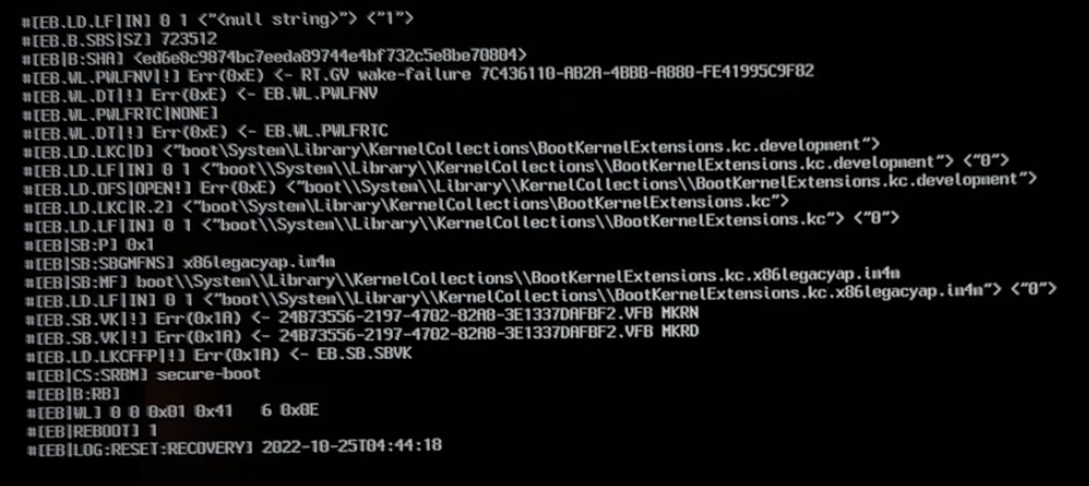
2. Computer restarts and goes straight into macOS Recovery Mode.
3. I reboot and it shows me the picker again.
I have a feeling it was that "bless" command at the end of the guide.
I've tried:
- restoring the EFI from a few hours ago when things were working
- putting the AppleGFXHDA.kext back where it was, using Finder on another computer
I'm desperate, thank you!
Edit: I disabled SecureBootMode and am getting further in the boot process... until this
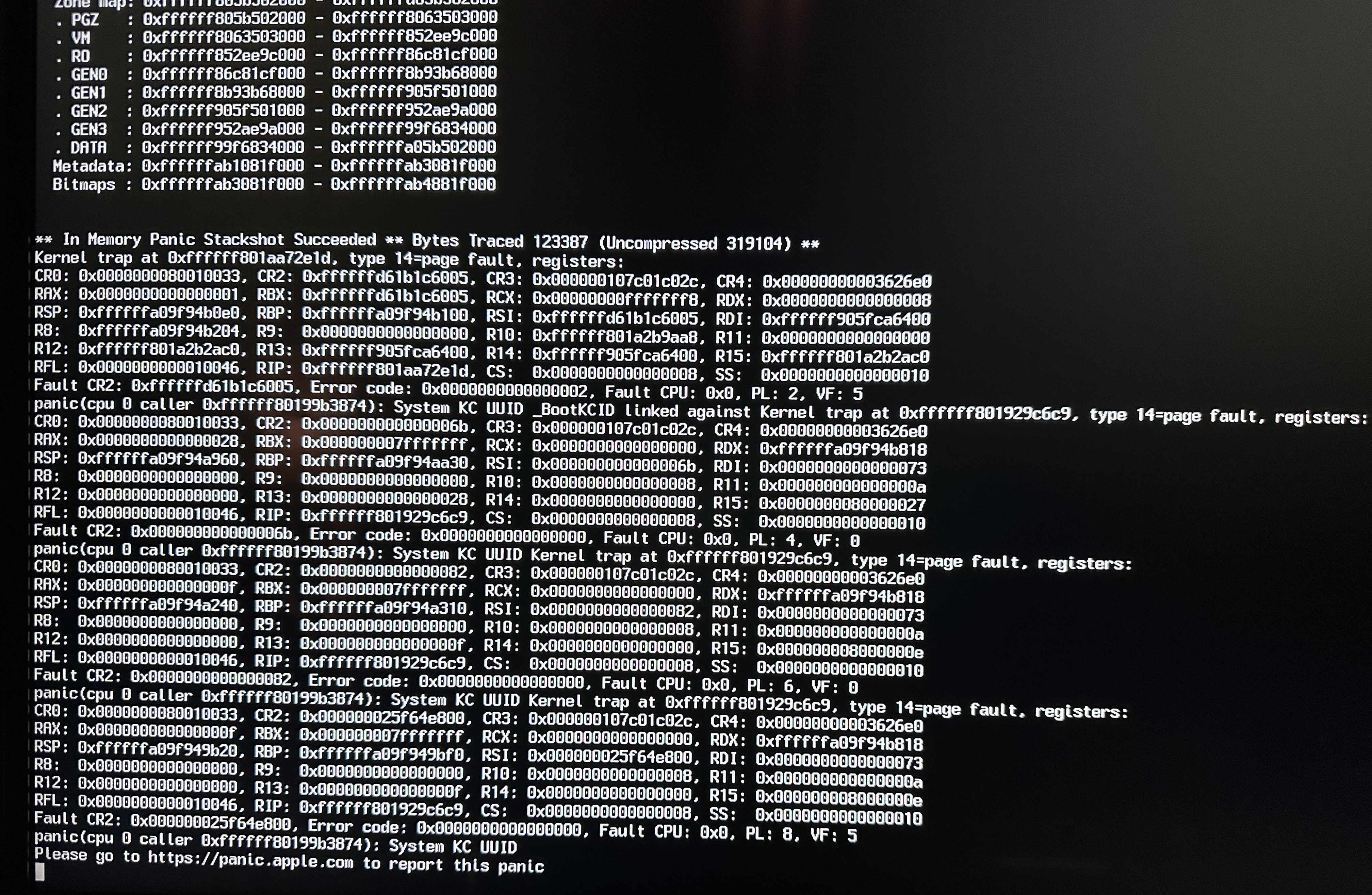
1. OpenCore boot picker comes up, I select partition, boot only lasts a moment before rebooting and going straight into Recovery. In verbose, here is the final moment:
2. Computer restarts and goes straight into macOS Recovery Mode.
3. I reboot and it shows me the picker again.
I have a feeling it was that "bless" command at the end of the guide.
I've tried:
- restoring the EFI from a few hours ago when things were working
- putting the AppleGFXHDA.kext back where it was, using Finder on another computer
I'm desperate, thank you!
Edit: I disabled SecureBootMode and am getting further in the boot process... until this
Last edited:
