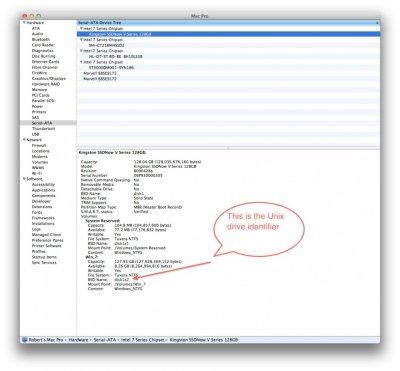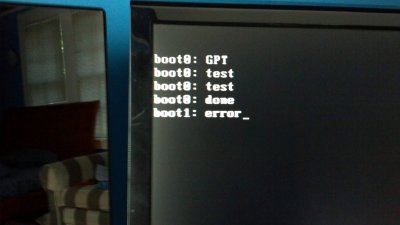Let me see if I can clarify the steps needed a little:
These are the steps according to the guide -
_______________________
How To Do it:
1. Install using UniBeast
2. Boot new installation using UniBeast.
3. Run MultiBeast and install as normal
4. Reboot system back into Lion installer.
5. Run Disk Utility and unmount the drive you installed OS Lion on.
6. Launch Terminal and execute the following command:
Code:
dd if=/Volumes/"Unibeast Volume Name"/usr/standalone/i386/boot1h of=/dev/disk0s2
In my case my UniBeast volume is called "OSX" so my command would be:
dd if=/Volumes/OSX/usr/standalone/i386/boot1h of=/dev/disk0s2
7. Exit Terminal
8. Reboot Normally
________________
Step 4 requires you to reboot using the USB Drive with UniBeast on it. The "Lion Installer" is on the UniBeast USB Drive. The "Lion OS" (or Mountain Lion - which is what you are trying to install) exists on the SSD. Once you have rebooted to the USB Drive and the "Installer" is started THEN you can load up terminal and run the unmount command on the SSD (with ML OS loaded).
Also, you MUST know the Unix/BSD name for the SSD drive that you are installing ML OS on. To do that go to the System Information Utility and look at the SATA section. It should look like this:
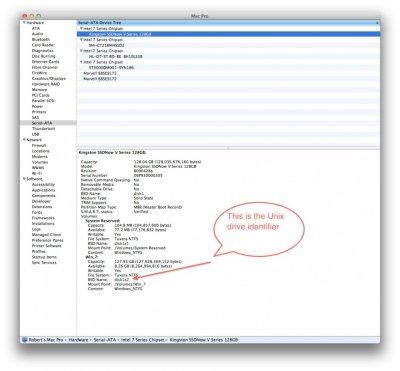
Find the item labeled BSD Name - in my case it was "disk1s2". That name will vary according to your set up. Only then do you have enough information to properly modify the terminal command to execute on your particular system. Also, I would highly recommend that you remove ALL other drives before you run these commands... better safe than sorry.
To recap:
1) You need to know what you named your UniBeast USB Drive (I always use a short name without spaces because it makes typing these command a whole lot easier).
2) You need to know your Unix/BSD Name (from the System Info Util)
3) You need to modify the Terminal code to reflect your setup.
I hope I was able to help you.
-B