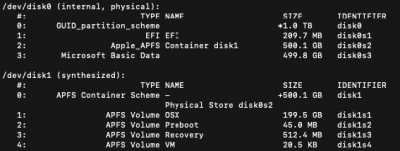- Joined
- Sep 25, 2018
- Messages
- 1
- CPU
- i7
- Graphics
- GTX 650 Ti
- Mobile Phone
So more or less heres my story.
Problem: boot0ss:error when attempting to load clover from hard drive (yes in UEFI mode)
Description: Previously, I had High Sierra installed on my desktop with no problems at all. I had the clover bootloader working just fine on USB and on the hard drive. Later, I downloaded Mojave from the App Store and did an App Store install. When prompted to reboot, my system rebooted and booted directly into the hard drives bootloader. I launched the Preboot installer option for macOS Mojave and the installation process began. A bit into the process, the installation hung, so I restarted my system. When I restarted my system, I was no longer able to boot on to clover from the hard drive and I received the error "boot0ss: error". I said okay whatever it must have taken out the bootloader no biggie I can reinstall it later. I relaunch the installer with a couple new bootflags and it boots and installs perfectly fine. Afterwards, I launch into macOS Mojave and finalize the setup. Now that Im in the actual operating system, I attempt to reinstall clover using the installation on my USB.
Actions taken:
I am positive that my desktop is booting via UEFI, Secure Boot is not enabled. Im honestly not sure what I could be doing wrong. Any advice would be very much appreciated! Thank you in advanced.
Problem: boot0ss:error when attempting to load clover from hard drive (yes in UEFI mode)
Description: Previously, I had High Sierra installed on my desktop with no problems at all. I had the clover bootloader working just fine on USB and on the hard drive. Later, I downloaded Mojave from the App Store and did an App Store install. When prompted to reboot, my system rebooted and booted directly into the hard drives bootloader. I launched the Preboot installer option for macOS Mojave and the installation process began. A bit into the process, the installation hung, so I restarted my system. When I restarted my system, I was no longer able to boot on to clover from the hard drive and I received the error "boot0ss: error". I said okay whatever it must have taken out the bootloader no biggie I can reinstall it later. I relaunch the installer with a couple new bootflags and it boots and installs perfectly fine. Afterwards, I launch into macOS Mojave and finalize the setup. Now that Im in the actual operating system, I attempt to reinstall clover using the installation on my USB.
Actions taken:
- I have mounted the EFI on /dev/disk0s1, deleted all of the files, and placed the files on my USB drives version of Clover on to the hard drive EFI portion. Rebooted, that didnt work.
- I used the Clover pkg to perform a fresh install of Clover on the EFI after deleting all of the files on it and was sure to select the UEFI box on the Clover installer. This did not work.
- I repeated the above steps after attempting to reformat my EFI using newfs_msdos -v EFI -F 32 /dev/rdisk0s1, and this did not work.
- Copied the apfs.efi from /usr/standalone/i386 of the installer to /Volumes/EFI/EFI/CLOVER/drivers64UEFI/ of my EFI on the hard drive.
I am positive that my desktop is booting via UEFI, Secure Boot is not enabled. Im honestly not sure what I could be doing wrong. Any advice would be very much appreciated! Thank you in advanced.
Attachments
Last edited: