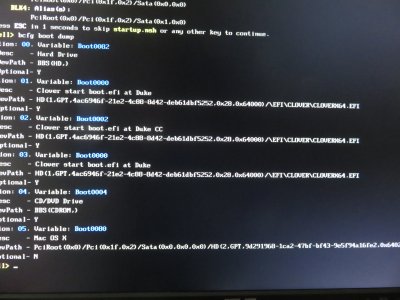- Joined
- Jan 9, 2013
- Messages
- 174
- Motherboard
- Gigabyte Z390 Designare
- CPU
- i7-9700K
- Graphics
- RX 580
I'm on 10.12.6 This problem began when I was trying to fix my usb drives. I followed this guide "Remove extra Clover BIOS boot entries" and everything went haywire.
Now, when I try to boot normally, I get this:
boot0: GPT
boot0: test
boot0: test
boot0: done
boot1: error
I read "boot0 Error: The Official Guide" and solution 1 failed to work for me ("no such file/directory"). I don't have a second mac to try solution 2 with. Also, I'm using clover, not chimera.
I can boot if I hit f12, then "Clover start boot.efi at (ssd)" then enter the boot flag "nv_disable=1 system" (although only 1 of my two monitors turns on --could be unrelated problem).
I've tried restoring from a CCC backup and running Multibeast again, to no avail.
Now, when I try to boot normally, I get this:
boot0: GPT
boot0: test
boot0: test
boot0: done
boot1: error
I read "boot0 Error: The Official Guide" and solution 1 failed to work for me ("no such file/directory"). I don't have a second mac to try solution 2 with. Also, I'm using clover, not chimera.
I can boot if I hit f12, then "Clover start boot.efi at (ssd)" then enter the boot flag "nv_disable=1 system" (although only 1 of my two monitors turns on --could be unrelated problem).
I've tried restoring from a CCC backup and running Multibeast again, to no avail.
Last edited: