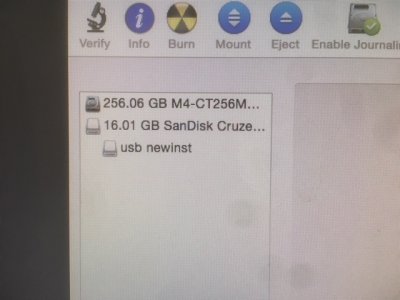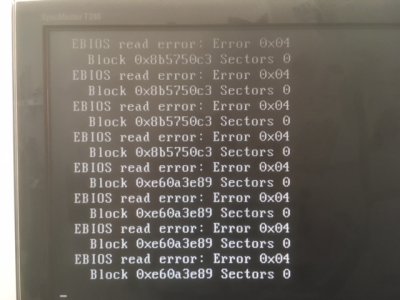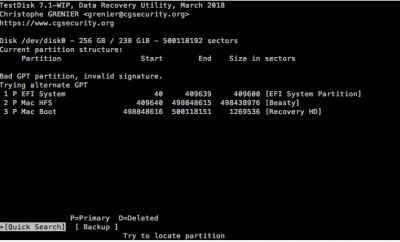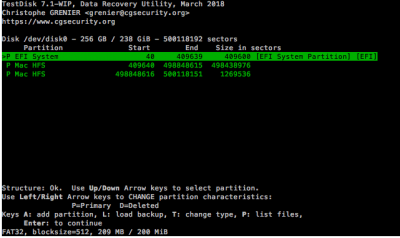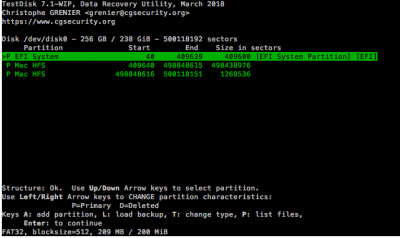- Joined
- Nov 11, 2012
- Messages
- 26
- Motherboard
- GA-Z77X-UD5H
- CPU
- i7-3770K
- Graphics
- GT 640
HI all,
After A SUDDEN ELECTRIC POWER OUT IN THE HOUSE the computer restarted and
I got the well known boot0: gpt error etc.
I followed the instructions of how to fix by booting with unibeast
all was fine i could see the drive and folowed instructions by unmounting the drive then using terminal
direct the drive to put the booth1 file in place everything went well and it appeard fine i thendid a reboot
then on reboot i got an underscore showing and nothing happen
i go to boot through the bios and get this before the usb loads
then i can choose the usb and now it isnt showing my HD
i go in through usb and get to utility and you can see my HD but it isnt showing the drive mounted
is there a way to delete that boot h1 it has clearly messed up its bootability?
i was using Chimera 4.1.0 in the unibeast usb
you can see in the diskutility list that it is no longer showing the drive name.
I would obviously like at all possibility to run this drive, while it doesnt have important client files it has all my apps etc for work and reinstall would be painful.....
any help would be greatly appreciated!
After A SUDDEN ELECTRIC POWER OUT IN THE HOUSE the computer restarted and
I got the well known boot0: gpt error etc.
I followed the instructions of how to fix by booting with unibeast
all was fine i could see the drive and folowed instructions by unmounting the drive then using terminal
direct the drive to put the booth1 file in place everything went well and it appeard fine i thendid a reboot
then on reboot i got an underscore showing and nothing happen
i go to boot through the bios and get this before the usb loads
then i can choose the usb and now it isnt showing my HD
i go in through usb and get to utility and you can see my HD but it isnt showing the drive mounted
is there a way to delete that boot h1 it has clearly messed up its bootability?
i was using Chimera 4.1.0 in the unibeast usb
you can see in the diskutility list that it is no longer showing the drive name.
I would obviously like at all possibility to run this drive, while it doesnt have important client files it has all my apps etc for work and reinstall would be painful.....
any help would be greatly appreciated!