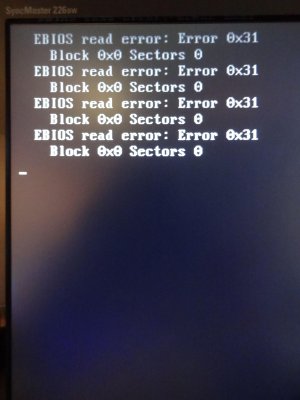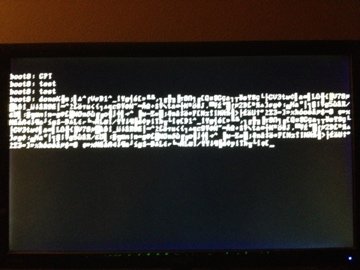- Joined
- Aug 2, 2014
- Messages
- 4
- CPU
- Intel i7-4790K
- Graphics
- Nvidia GTX 770 2GB
- Mac
- Classic Mac
- Mobile Phone
I get trough the process without issues and there's a problem after restarting my computer when I'm booting from HDD - I get a kernel panic  I have reinstalled the system, repeated the process to avoid boot0 Error and still getting the same result... HOWEVER I can run Yosemite booting from USB stick without issues
I have reinstalled the system, repeated the process to avoid boot0 Error and still getting the same result... HOWEVER I can run Yosemite booting from USB stick without issues 
Please help me , I beg You
(Edit2: help no longer required)
code is a bit different every single time I reboot
there is a dropbox folder with couple of "screenshot's" and applied MultiBeast Configuration - //link no longer required//
My hardware: MSI Z97 PC MATE / i7-4790K / Seagate 1TB
EDIT: Partially solved. Reinstalled again, used new version of MultiBeast 7.2 with other configuration, did "boor0 repair process", boots ok from HDD, though there's no sound. Trying to fix that.
!!! EDIT2: I managed to install everything. Even with sound. It was required to use Clover and I wouldn't achieve that without jcuno, who made a great advice post on installing Yosemite with Clover on exact same hardware as mine: http://www.******.com/r/hackintosh/comments/2luafw/success_hackintosh_triple_boot_yosemite_windows/
Advice for MSI Z97 PC Mate users - You will not get sound to work (at least with internal Audio) when installing with UniBeast/Multibeast - the only way to get it work is to install your system using Clover.

Please help me , I beg You
(Edit2: help no longer required)
code is a bit different every single time I reboot
there is a dropbox folder with couple of "screenshot's" and applied MultiBeast Configuration - //link no longer required//
My hardware: MSI Z97 PC MATE / i7-4790K / Seagate 1TB
EDIT: Partially solved. Reinstalled again, used new version of MultiBeast 7.2 with other configuration, did "boor0 repair process", boots ok from HDD, though there's no sound. Trying to fix that.
!!! EDIT2: I managed to install everything. Even with sound. It was required to use Clover and I wouldn't achieve that without jcuno, who made a great advice post on installing Yosemite with Clover on exact same hardware as mine: http://www.******.com/r/hackintosh/comments/2luafw/success_hackintosh_triple_boot_yosemite_windows/
Advice for MSI Z97 PC Mate users - You will not get sound to work (at least with internal Audio) when installing with UniBeast/Multibeast - the only way to get it work is to install your system using Clover.