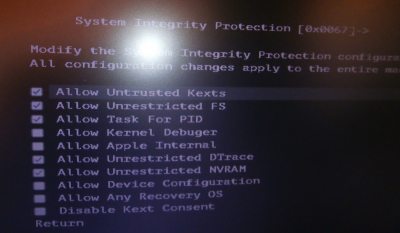- Joined
- Mar 8, 2012
- Messages
- 134
- Motherboard
- ASUS ROG Maximus XI Hero Z390
- CPU
- i9-9900K
- Graphics
- Radeon VII
- Mac
Hi,
I'm trying to update from Sierra to High Sierra without success. I've been using Sierra wiithout any problems, however after following these instructions:
https://www.tonymacx86.com/threads/update-directly-to-macos-high-sierra.232707/
I get stuck between point 6 and 7. I cannot boot into the install procedure.
For the essential kexts, I copied FakeSMC.kext and RealtekTRL8111.kext into /Volumes/EFI/EFI/CLOVER/kexts folder
I've attached a screenshot in verbose mode.
Any suggestions?
I'm trying to update from Sierra to High Sierra without success. I've been using Sierra wiithout any problems, however after following these instructions:
https://www.tonymacx86.com/threads/update-directly-to-macos-high-sierra.232707/
I get stuck between point 6 and 7. I cannot boot into the install procedure.
For the essential kexts, I copied FakeSMC.kext and RealtekTRL8111.kext into /Volumes/EFI/EFI/CLOVER/kexts folder
I've attached a screenshot in verbose mode.
Any suggestions?
Attachments
Last edited: