- Joined
- Oct 9, 2022
- Messages
- 2
- Motherboard
- Lenovo > Need full model name > See Rules!
- CPU
- Ryzen 3 4300U
- Graphics
- AMD > Need model name > See Rules!
Hello folks, hope you're doing well.
Today, I tried configuring my [config.plist] file depending on my PC's config (motherboard, CPU...), I didn't think it would be a good idea to find a pre-built config.
So the problem is when I boot my USB drive, I always select the [OPENCORE (external)] option, then it takes about 30 seconds when the text shows up, and it gets
stuck here:
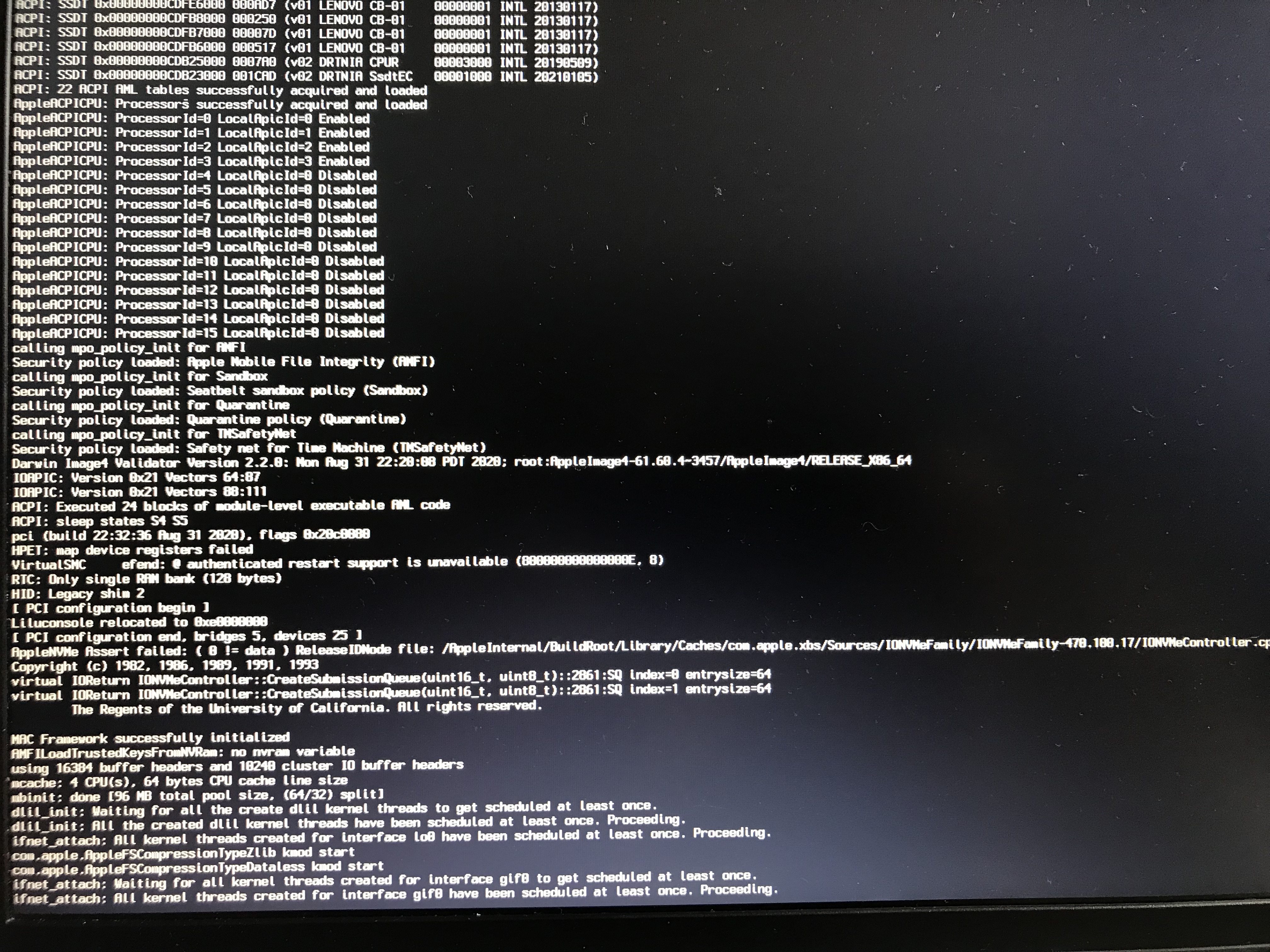
Sometimes it's in a different line, yesterday I waited like an hour but nothing changed.
You will find my PC's specs down below, and also my [config.plist]
Today, I tried configuring my [config.plist] file depending on my PC's config (motherboard, CPU...), I didn't think it would be a good idea to find a pre-built config.
So the problem is when I boot my USB drive, I always select the [OPENCORE (external)] option, then it takes about 30 seconds when the text shows up, and it gets
stuck here:
Sometimes it's in a different line, yesterday I waited like an hour but nothing changed.
You will find my PC's specs down below, and also my [config.plist]
