- Joined
- Jan 29, 2020
- Messages
- 172
- Motherboard
- MSI Z97-G45 Gaming
- CPU
- i7-5775C
- Graphics
- AMD WX Pro 4100
- Mac
- Mobile Phone
Hi,
My system was working really well up to the last two updates, both of which basically broke my system, with bad consequences.
My USB ports were not working properly, it would drop or not recognize certain hard drives. At some point it crashed really bad and somehow two hard drives became user password protected, the system randomly freezes, finally there are now two boot issues as well.
I have another post where I am receiving help fixing the USB ports, and so far I have been able to fix a couple and still need a couple more to finish in order to solve that problem completely.
The locked hard drives are a big problem, all my media was there and now I can't access any of it. Any suggestions on how to unlock password protected HDDs is welcome.
The freezing, I am hoping is USB related, as well as the constant dropping or not recognizing of HDDs. I hope to have the USB issues solved over the weekend. And will bump this post when I have news.
But now I also have two boot issues I did not have before, one occurs on normal cold boot to OC I get the following, that is after the compouter has been down for some time, say overnight, I am now getting these messages.
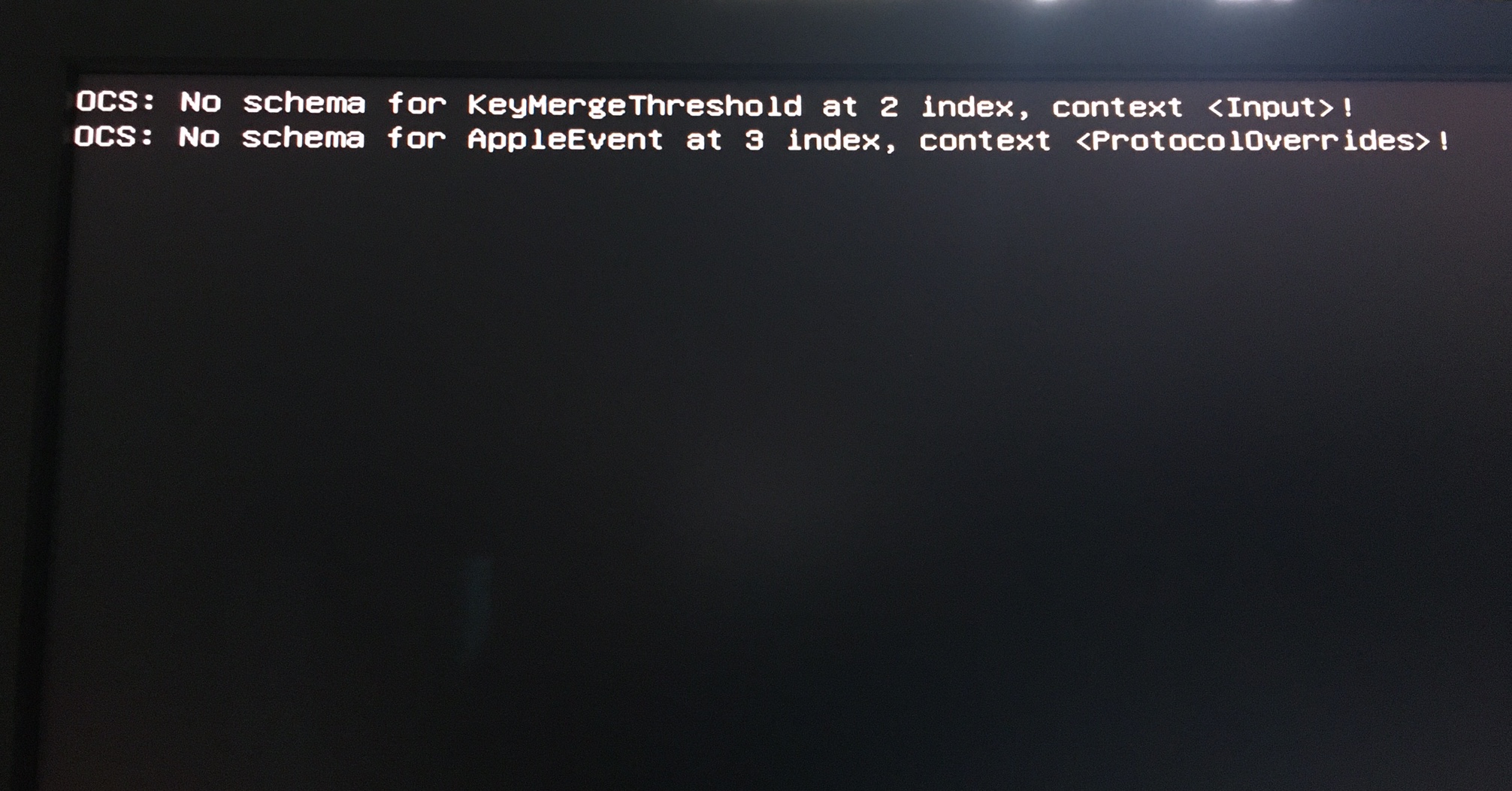
Which are annoying, unsettling, but let me keep going to the OC menu and eventually boot to Big Sur. I have noticed that if I reboot from Big Sur it goes away and only comes back when the system hangs up / freezes, or is cold booted from being down for a while.
The other issue I have when booting is when I go from open core to Ubuntu, I get the following messages:
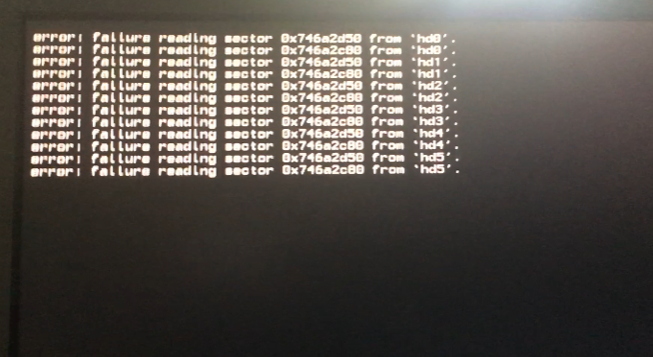
I honestly have no idea why this happens, I had no issue sprior to the last Big Sur updates, I have always used the latest OC version, on 0.6.9 now. Ubuntu does boot and windows as well. Windows seems to have no issues at all booting, and Ubuntu just the above. Once in the other OSs all works fine.
I think it might not be properly directing to the Ubuntu EFI and seems to be looking for it, I will try and look for a fix to this, but suggestions are welcome.
These last updates were simply disastrous for me, I used to use this system as a daily driver but it is now broken. Thankfully I was migrating most things to Ubuntu, so when the hang ups get annoying I am just plain using Ubuntu for most things.
Nevertheless in the spirit of Hackintoshing I really want to fix this install and would very appreciate any help or guidance.
Thanks
Manuel
My system was working really well up to the last two updates, both of which basically broke my system, with bad consequences.
My USB ports were not working properly, it would drop or not recognize certain hard drives. At some point it crashed really bad and somehow two hard drives became user password protected, the system randomly freezes, finally there are now two boot issues as well.
I have another post where I am receiving help fixing the USB ports, and so far I have been able to fix a couple and still need a couple more to finish in order to solve that problem completely.
The locked hard drives are a big problem, all my media was there and now I can't access any of it. Any suggestions on how to unlock password protected HDDs is welcome.
The freezing, I am hoping is USB related, as well as the constant dropping or not recognizing of HDDs. I hope to have the USB issues solved over the weekend. And will bump this post when I have news.
But now I also have two boot issues I did not have before, one occurs on normal cold boot to OC I get the following, that is after the compouter has been down for some time, say overnight, I am now getting these messages.
Which are annoying, unsettling, but let me keep going to the OC menu and eventually boot to Big Sur. I have noticed that if I reboot from Big Sur it goes away and only comes back when the system hangs up / freezes, or is cold booted from being down for a while.
The other issue I have when booting is when I go from open core to Ubuntu, I get the following messages:
I honestly have no idea why this happens, I had no issue sprior to the last Big Sur updates, I have always used the latest OC version, on 0.6.9 now. Ubuntu does boot and windows as well. Windows seems to have no issues at all booting, and Ubuntu just the above. Once in the other OSs all works fine.
I think it might not be properly directing to the Ubuntu EFI and seems to be looking for it, I will try and look for a fix to this, but suggestions are welcome.
These last updates were simply disastrous for me, I used to use this system as a daily driver but it is now broken. Thankfully I was migrating most things to Ubuntu, so when the hang ups get annoying I am just plain using Ubuntu for most things.
Nevertheless in the spirit of Hackintoshing I really want to fix this install and would very appreciate any help or guidance.
Thanks
Manuel
