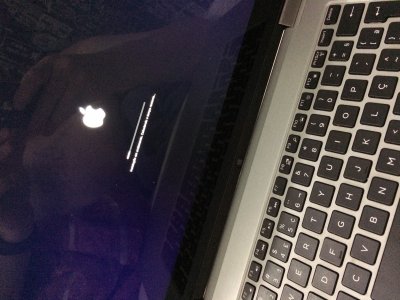- Joined
- Mar 31, 2013
- Messages
- 11
- Motherboard
- IPMMB-FM (Formosa)
- CPU
- i7
- Graphics
- GTX 1050
- Mobile Phone
I got it to work. I found a link that suggested that removing the Sierra system disk from "Core Storage" would make the "Install MacOS" show up. This worked, I'm running High Sierra on a SSD with APFS.Hello there, I'm having this exact same issue, however even with the usb update method, the Boot macOS install option didnt appear, and my OS started up as if nothing happened. someone there got a hint of what to do next?
I have updated clover, and applied the APFS.efi file to the correct folder
diskutil cs list
If the drive says it's revertable...
sudo diskutil cs revert <Disk UUID>.
Here's the link: https://support.symantec.com/en_US/article.HOWTO109622.html